From the left-side “Main Menu” select “Settings,” then select CICO Options from your “Settings Menu.”
- To start using Check-In/Check-Out, check the box next to Active and select what the Maximum Number of Goals you would like to have for each of your students.
- Next, you will select the Point System for Teacher Check-In. This determines the point scale that a teacher will use to rate the student’s performance toward achieving each goal.
- Next, you will create Check-In/Check-Out goals that coaches can use to create each student’s CICO plan. Create a new goal by clicking on the green circle with a plus sign in it. Any goal that is checked Default will be used for all students’ plans.
- Next, you will set Check-In/Check-Out Coaches. These will be the staff members who will start student CICO plans at the beginning of the day, monitor students’ progress and check them out at the end of each day. Click on the green circle with a plus sign in it to add a new coach.
- After adding your coaches you can choose one of them to be a “Primary Coach.” This will allow them to view and use the CICO Settings for your school.
- Once you have completed the setup of Check-In/Check-Out for your school, click on the green Save button in the bottom right-hand corner.
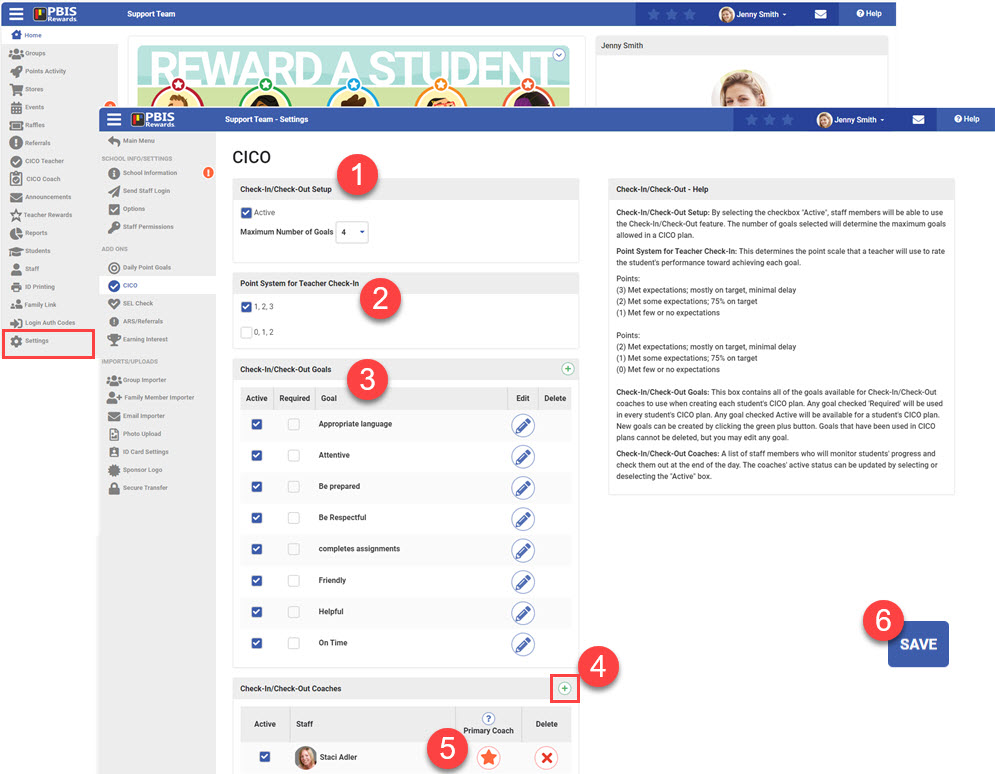
After you have completed the initial setup of the Check-In/Check-Out for your school, you will now see CICO Teacher and CICO Coach (if you have made yourself a coach). Click on CICO Coach to view the CICO Coach menu.
In the CICO Coach menu, you can view and create daily plans for your individual students. This is also where you can view the reports that give you an overview of your CICO plans.
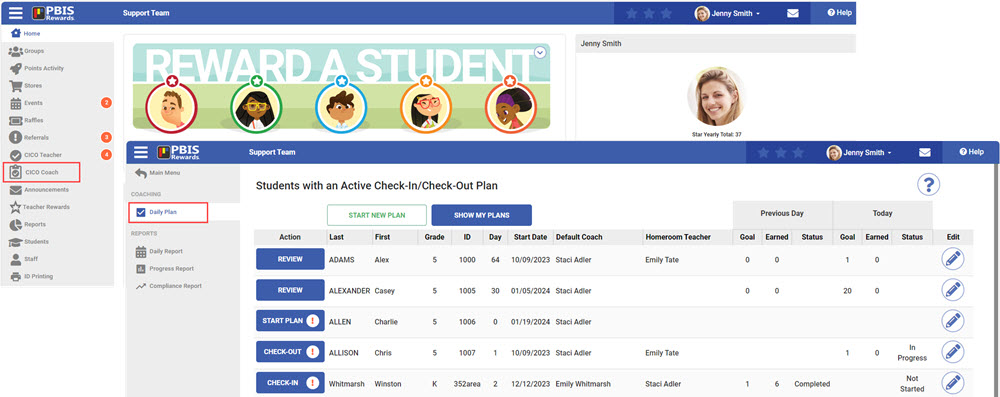




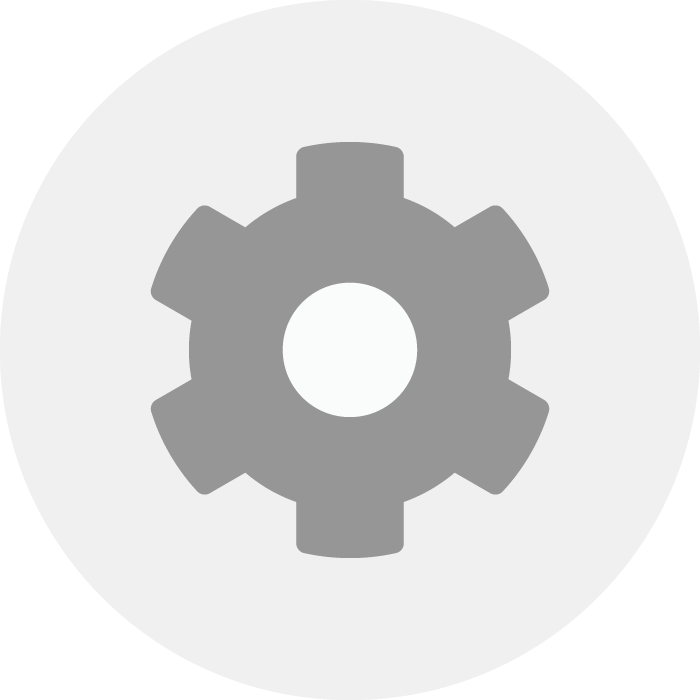 Admin Setup – CICO
Admin Setup – CICO















