PBIS Rewards partners with UserWay for a number of accessibility enhancements.
On the lower-left of PBIS Rewards pages, you will find the UserWay widget. Use the widget to modify your view of PBIS Rewards with various accessibility options.
Select the UserWay icon to pop-up the Accessibility Menu. Use the options to modify features like contrast, text size, and line spacing.
Selecting an option and then clicking again will cycle through the available options for that feature. Use “Reset All Accessibility Settings” on the bottom right of the pop-up to clear selections.
To move or hide the UserWay icon, open the widget and then select “Move/Hide Widget.”
Visit Userway’s website for more information about the company and its services.
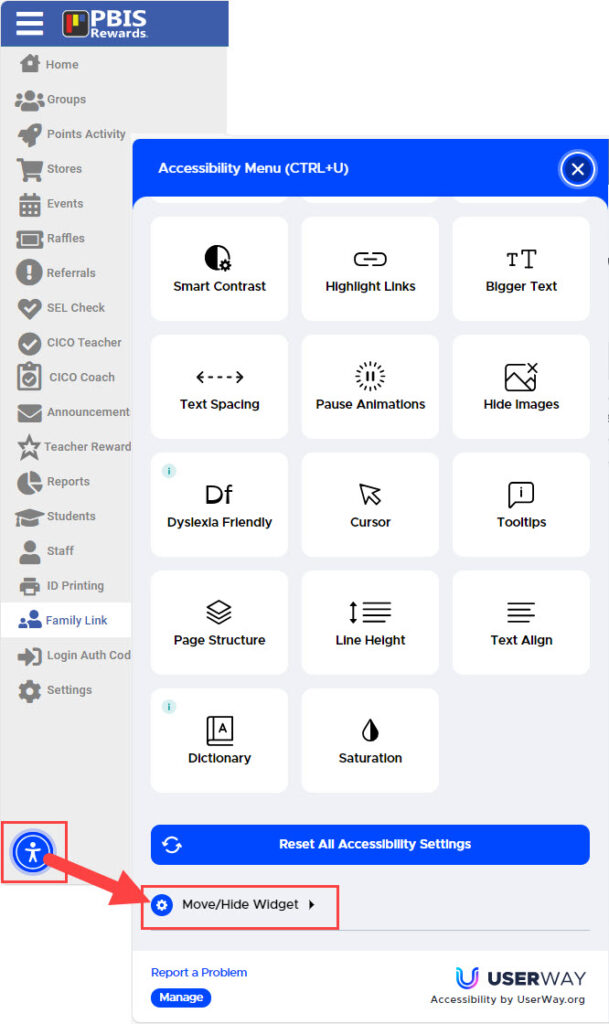




 Why are my students from last year still showing?
Why are my students from last year still showing?















