Tier 2/3 Documentation
Staff members that have access to the student dashboard will be able to document Tier 2 and Tier 3 interventions right inside PBIS Rewards.
To reach the student dashboard, select “Students” from the left-side main menu and choose the “i” next to a student.
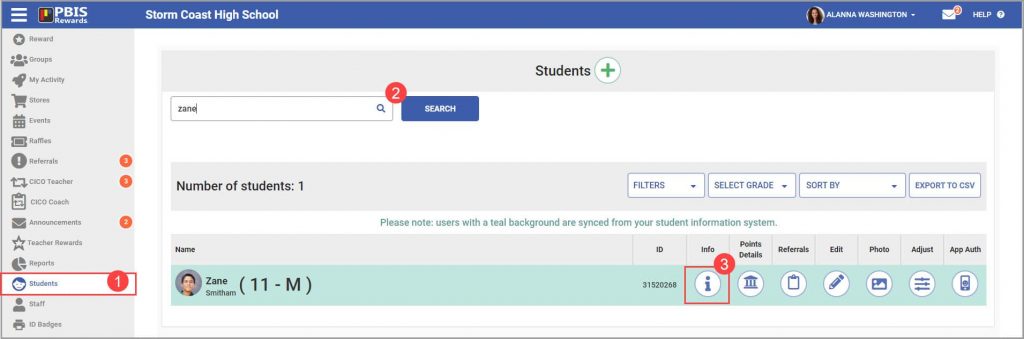
Information that can be recorded will include: date, tier level (2 or 3), a description and a file attachment (if need). Admin will also be able to see a student count based on the number of students in each tier in the Interventions dashboard of the Reports menu.
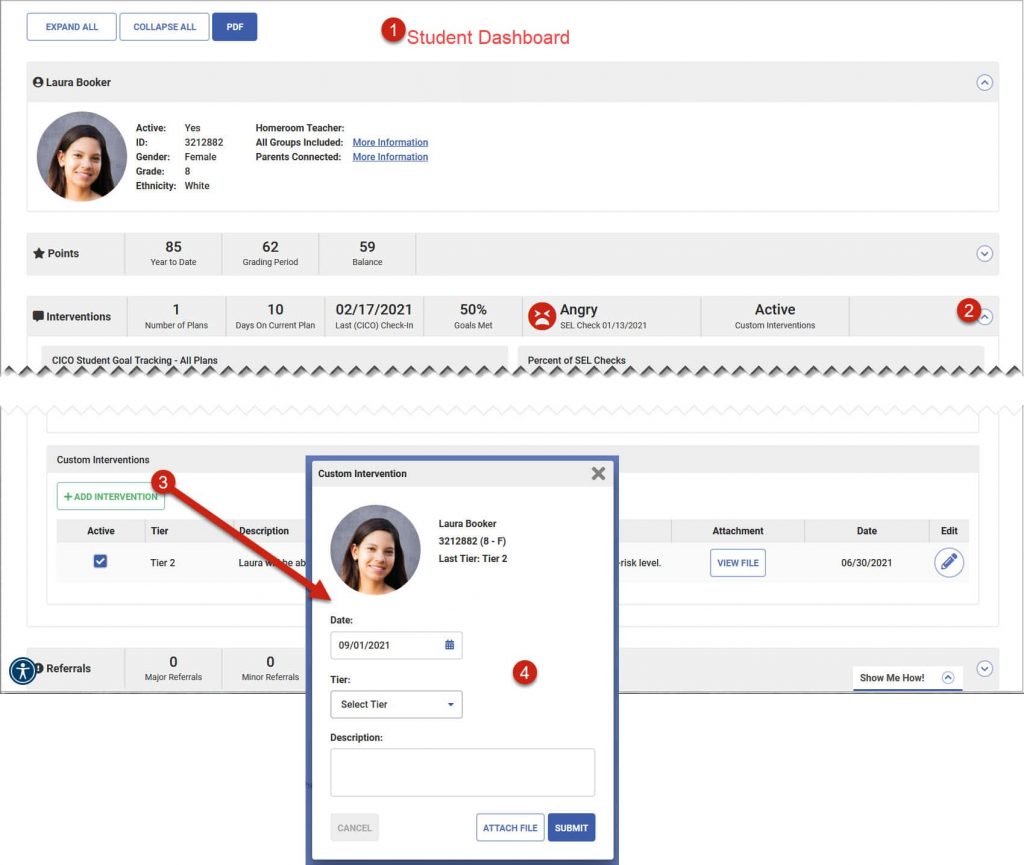
To see the report, select “Reports” from the left-side main menu and then “Intervention Reports.”
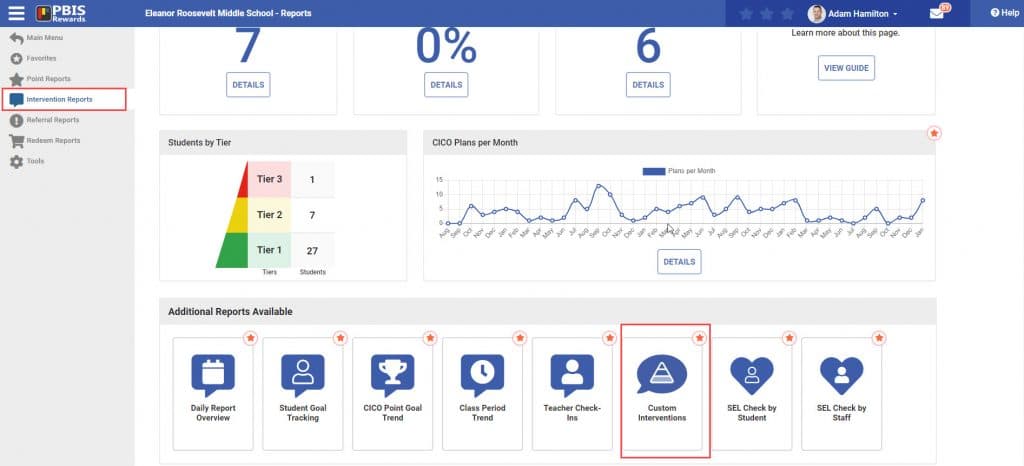




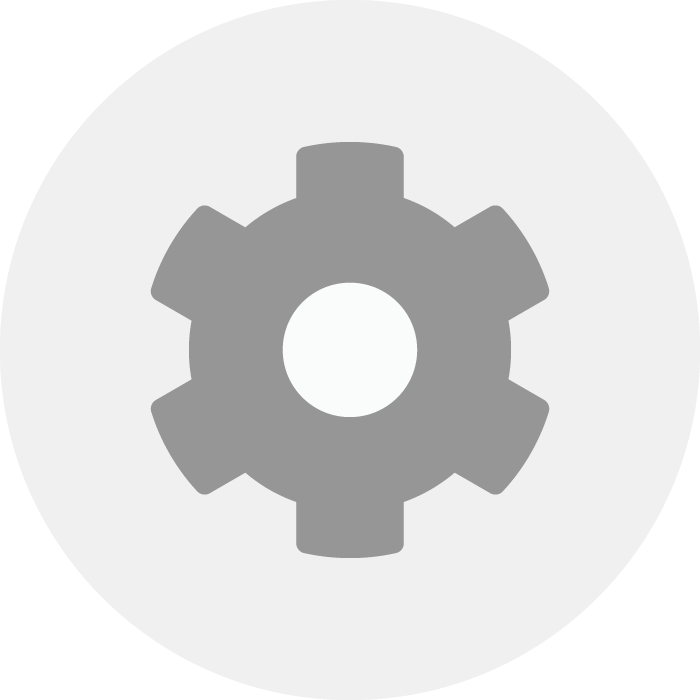 Admin Setup – CICO
Admin Setup – CICO















