You can customize PBIS Rewards to reflect your school’s PBIS initiative.
Select “Settings” from the left side main menu. School Info will be displayed.
- Points Label – Type the new name in the field
- Store Name – Type the new name in the field
- Raffle Name – Use the drop down to select Raffles or Drawings
- Check Name – Use the drop down to select SEL Check or Status Check
- School Dashboard Image – Use the drop down to select between Reward, Acknowledge, and Recognize
- Save any changes
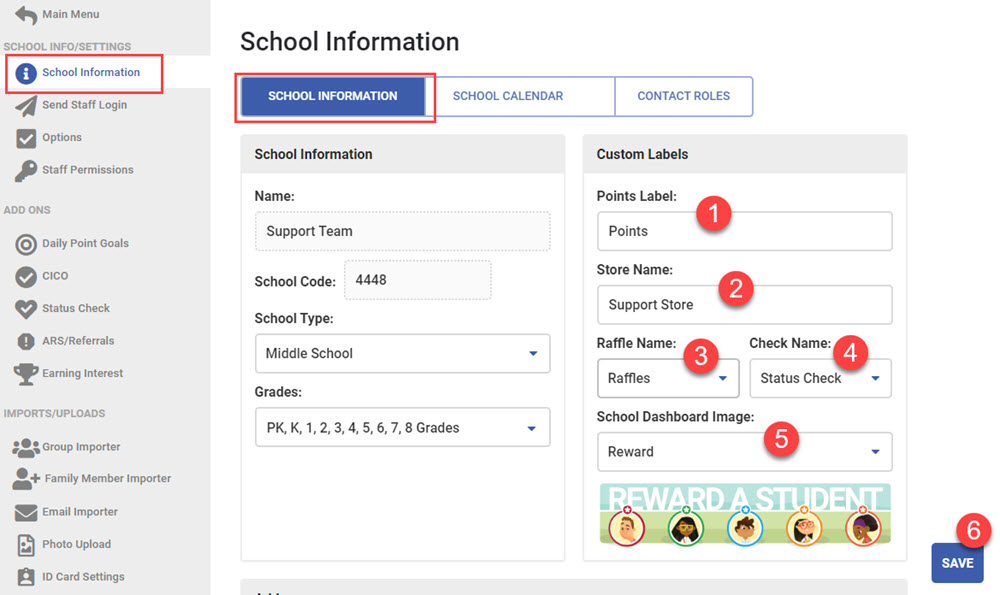




 Why are my students from last year still showing?
Why are my students from last year still showing?















