The following is a list of updates for releases 2.0 through 2.5.6. (Aug. 2015 – July 2016)
- Added this change log.
- Interface updates to make the desktop application more uniform.
- Changed the word Teacher to Staff.
- Added an export feature to the events page.
- Added advanced referral system
- Gave all staff members the ability to update photos
- Added print cards, labels and parent letters from the my group screen
- Addressed style issues present in Internet Explorer
- Added detention as a redirection on referrals
- Added a password and information recovery process
- Emails will now go out to all referral admin when creating a new referral if the ‘Send Email’ check box is checked.
- Can now delete a referral.
- Moved ‘Detention’ to Administrative Actions
- Fixed a bug where scrolling could stop working when pressing X to close a popup.
- Fixed a bug where adjustments would allow negative totals
- Fixed a bug that would cause store items with apostrophes to break.
- Fixed various other bugs
- Created a new Student Summary Report Generator
- New Support Site Added
- Guides: Five guides will inform you of the different features PBIS Rewards has to offer via the smartphone app and the desktop portal.
- FAQ: Find the answers to frequently asked questions here.
- News: Stay updated on the latest features and upgrades we are making.
- Added a Password Strength meter
- Added grade to events to limit events to specific grades
- Added Pre-K to grade list
- Added Auto check in for events
- Overriding an event now deducts points
- Can remove students from an event (points are refunded)- Only effects events after patch date
- Changed photos to square on the my groups page
- Fixed several small bugs
- Staff and Student page layout improvements
- Fixed bug with event being on the same day not showing in the list.
- Added New Report: Daily Point Goals Report
- Added New Report: Points Awarded by Staff – Summary
- Daily Point Goals report no longer pick up inactive staff
- Inactive staff members are no longer showing up in the Teacher Dashboard
- Should now be able to adjust student balance if their balance is zero.
- A staff member who meets their Daily Point Goal exactly, should now appear on the DPG report donut graph
- Labels now print alphabetically from a group page
- Order of grades on the student page is now alphabetical (so that 9th grade comes before 10th)
- Points awarded is no longer showing up on the student pop up.
- Advanced Referrals are now ordered correctly
- Added a sign out button to the group lock out page




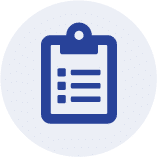 March 2024 Release
March 2024 Release















