The following is a list of updates for releases 6.0 through 6.7. (Aug. 2019 – Dec. 2019)
- ARS Reports Dashboard
- Referral by Location
- Referral by Major Problem Behavior
- Referral by Day and Time Report
- Referral by Time Report
- Referral by Student Report
- Referral by Grade Report
- Referral by Day of the Week Report
- Referral by Gender Report
- Referral by Ethnicity Report
- Referral by Staff Report
- Suspensions by Grade Report
- Suspensions by Major Problem Behavior
- Points Reports Dashboard
- Staff Daily Points Goal Achieved Report
- Student Daily Points Goal Achieved Report
- Points by Month Report
- Points Awarded by Staff Report
- Points Awarded by Student Report
- Points Awarded by Grade Report
- Points Awarded by Expectation
- Reports View Permission
- Favorite Reports Page
- Interventions Reports Dashboard
- Current Students in CICO view
- CICO Plans per Month Report
- Daily Report Overview
- Student Goal Tracking Report
- CICO Point Goal Trend Report
- Class Period Trend Report
- Class Period Trend Report
- Teacher Check-Ins Report
- The Referrals by Student report can now be sorted by grade level.
- A minor referral indicator has been added to the Referrals by Student report.
- Average Referral Per Month Per Day Report
- Major vs Minor Referrals Report
- Referrals by Day of the Week Report
- Screen resolution issues have been adjusted on the group and store pages.
- When printing parent letters by group the drop-down selection is now alphabetized by last name of the group owner.
- Store Inventory Report
- Items Purchased Report
- Redeem vs Unredeemed Report
- Refunded Purchases
- Redeem & Approval Queue
- Event Report
- Raffle Report
- Average Points Awarded by Staff Report
- Points Awarded by Staff Report
- Points Awarded by Group Report
- Points vs Referrals Report
- Points Awarded by Gender Report
- CICO bug fixes related to teacher check-ins.
- The Items Purchased report no longer shows items that have been refunded.
- If a report generates on multiple pages you can now download all the data at once to a CSV document.
- School Admin Tools tab, on the reports menu, has new Icons
- The “Goals Met” and “Progress” reports on tools tab of reports page have been combined to be the “Goals” report
- Two-Factor Authentication for MoSys admin.
- Turned off the points cap emails to district admin
- Inactive staff are no longer showing in in staff daily point goal achieved
- New District Portal Home Page
- District Referral Reports Dashboard
- District Points Dashboard
- District Interventions Dashboard
- District Referral Dashboard
- Total Points Awarded Today District Report
- Staff Meeting Daily Point Goal District Report
- How Points are Redeemed District Report
- Average Points Given by Classroom Staff District Report
- Average Points Per Student District Report
- Active CICO Plans Per Month District Report
- CICO Plan Status District Report
- Major Referrals by Problem Behavior District Report
- Major vs Minor Referrals District Report
- Major Referrals by School Type District Report
- Referrals by Location District Report
- Average Referrals Per Day by Month District Report
- Referrals by Time District Report
- Referrals by Grade District Report
- Referrals by Day of the Week District Report
- Suspensions by Grade District Report
- Password grade protection- Password grade must be a D or higher.
- Three digits can now be entered per expectation for events that award points.
- Help button has been added to the District Portal header bar.
- When a student is removed from a “homeroom/advisory” group they can be immediately added to a new “homeroom/advisory” group.
- Staff app update to correct the “Scan already in progress” issue.
- Staff Reports Dashboard
- Points Awarded to Student Staff Report
- Daily Point Goal by Student Staff Report
- Points Awarded by Group Staff Report
- Referral by Student Staff Report
- Minors by Problem Behavior Staff Report
- Store Inventory Staff Report
- Redeem & Approval Queue Staff Report
- Items Purchased Staff Report
- Student Portal Google Sign-In
- Minors by Problem Behavior report added to Admin/Reports View users.
- Favorite Groups option added to the Referrals by Student report for Admin/Reports View users.
- My Store redeem queue now shows only the purchases from a specific My Store or school store.
- In-School and Out-of-School Suspension columns have been added to the “Referrals by Student” report in the CSV download.
- Points by Expectation report has been updated for Admin/Reports View users.
- The Referral Trend report for can now be favorited for Admin/Reports View users.
- “Previous Week” and “Current Week” options have been added to the “Referrals by Day of the Week” report for Admin/Reports View users.
- Earning interest is now working and the report is available for Admin/Reports View users.
- Custom date range has been added to the “Inventory Report” to show number of times purchased.
- When a student is removed from a “homeroom/advisory” group they can be immediately added to a new “homeroom/advisory” group.
- Staff app update to correct the “Scan already in progress” issue.
- Staff app update to correct offset selection issue on the referral and CICO forms.
- Can no longer save a blank ARS description field
- Additional Dropdown has been added the “Teacher Check-Ins” report to show the top 30 and low 30 staff.
- Headers now line up correctly in the Approve/Deny queue in the group screen.
- New Raffle Page
- Raffles can be based on points earned during a custom date range.
- Raffles can have up to 999 winners (animation for running a raffle is limited to 10 or fewer winners).
- Raffle animation is revealed one winner at a time and has a drum roll/ta da sound effect.
- Raffle Prizes can be seen on the group page, edit raffles page and past raffles page.
- You can now duplicate a raffle or event.
- When entering students in a raffle from the group page you can now set a default entry for all students selected.
- CICO Coach tab added to the Staff App
- CICO plans can be viewed on the student app with an authorized account.
- CICO plans are sent to the parent app and can be marked “Reviewed” by the parent.
- CICO class period labels can be customized.
- On a CICO plan, the Coach Check-In Frequency can now be set to daily, weekly, or monthly.
- On the staff app the students that have a CICO plan are now shown similar to the Teacher Check-In tab on the web portal.
- Past Raffles can no longer be deleted
- Added language on the raffles automatic ticket entry to help clarify
- Cleaned up the Raffle and Edit Raffle screens
- Added an “Are You Sure” warning to the raffles automatic ticket entry
- Added a student count to the Raffles page
- Students are now displayed in alphabetical order on the CICO Progress Report
- Check-Out Coach and Default Coach fields have been added to the CICO plan print out and progress report for each day
- Admin or Primary Coach must type in the word “DELETE” now in order to delete a CICO plan
- Interest report is now working
- A tool has been created in MoSys to move a school to a different district
- MoSys Reports “Paid Student Count Report” and Points Per Month Report” are working now
- The date has been added to the CICO Daily Plan Check-In pop up
- In ARS the “Others” category will now show up even if they don’t have any other descriptions.
- Report discrepancies have been corrected
- Raffle prizes now appear in the Re-run screen
- When create a CICO plan and selecting the default coach, it is a dropdown menu instead of a search
- The smiley face on the Referral Dashboard will now be green if the referral number is zero even if the previous day was also zero




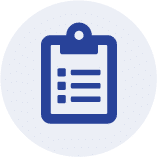 March 2024 Release
March 2024 Release















