Updates You Must See:
Notifications on the Staff App.
New Staff App Main Menu.
Staff can now message parents directly from the Staff Mobile App.
Staff to staff messages are now available on the Staff App and Web Portal.
More Info if You Have Time:
Mobile Notification Settings and the Sign-Out button will be located under the photo on the Staff App.
Mobile Notification Settings have been added to both the Staff App and the Web Portal.
Ability to see when a parent message was sent and read on the web portal and the staff app.
Parent notification can be disabled when creating a Major or Minor Referral.
The amount of time a student has to enter an authorization code has been extended to 4 hours.
You can now re-run a raffle with new winners, from the past raffles screen (only available once per raffle).
The option to turn off staff to parent messaging is now available for admin on the Settings page.
When issuing a minor referral on the app, you will now be able to see other minors issued to that student, similar to the web portal.
The Rest of the Details:
User guides will be more visible on the admin reporting dashboards and district portal. (Available in the reports tab for admin under: Points Reports, Intervention Reports, and Referral Reports.)
You can now print out individual or multiple minor behaviors by using the selection check boxes.
Better Notifications on the Parent App (number added to the student image and updates when open).
Multiple problem behaviors can now be selected for a Minor referral.
The term “Secure Upload” has been changed to “Secure Transfer.”
The groups list on the “Settings” page under “Group Importer” is now viewable with a button.
A Data Destruction Certificate is now available upon request.
Major and Minor referrals will be separate menu items on the Staff App.
Staff App will display an error message when the daily point cap has been exceeded.
A warning pop-up will appear now when ending/closing a CICO plan.
Things We Fixed:
Minors that have been archived will not count when sending minor referral notification email.
When creating a Reward event, the “Reward by Expectations” field will automatically be selected.
Special characters will no longer be allowed in Secure Transfers/Uploads.
The group name now appears on the Points Awarded by Group report when choosing a single group.
The PDF button for the events report is now working.




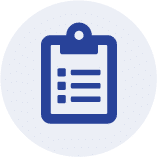 March 2024 Release
March 2024 Release















