We are so excited to reveal all of the great features coming to PBIS Rewards for the start of the 2021-22 school year (Going Live July 19th). We have several ways for you to view the new content. Check out the webinar below or scroll down to see the full list with screenshots.
Must See Information
Easier Student Authorization Process
- New Student Login Page- students no longer need to enter their school to login.
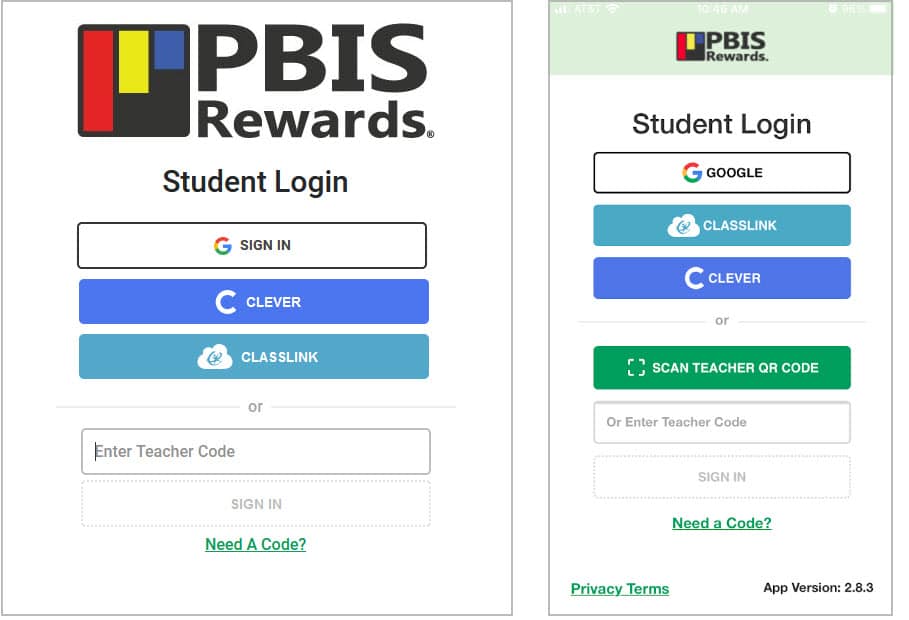
- Single Sign-On now available for Clever, ClassLink and Google (if student emails are in the system).
- Group and individual auth codes are available from the groups page.
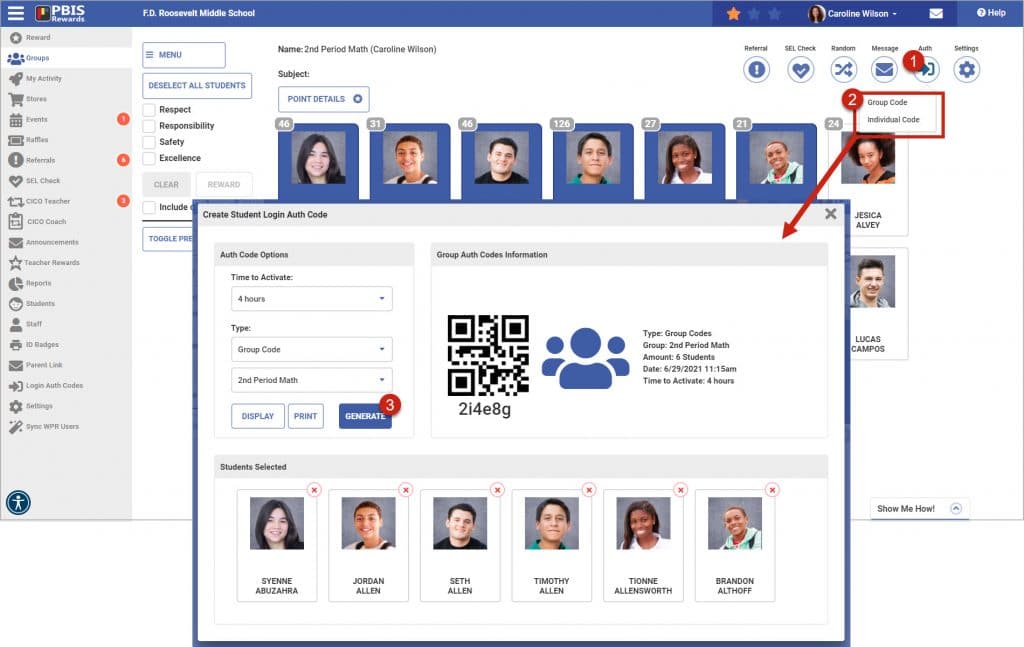
- Generate an auth code that can turn the Student App into a scanning station.
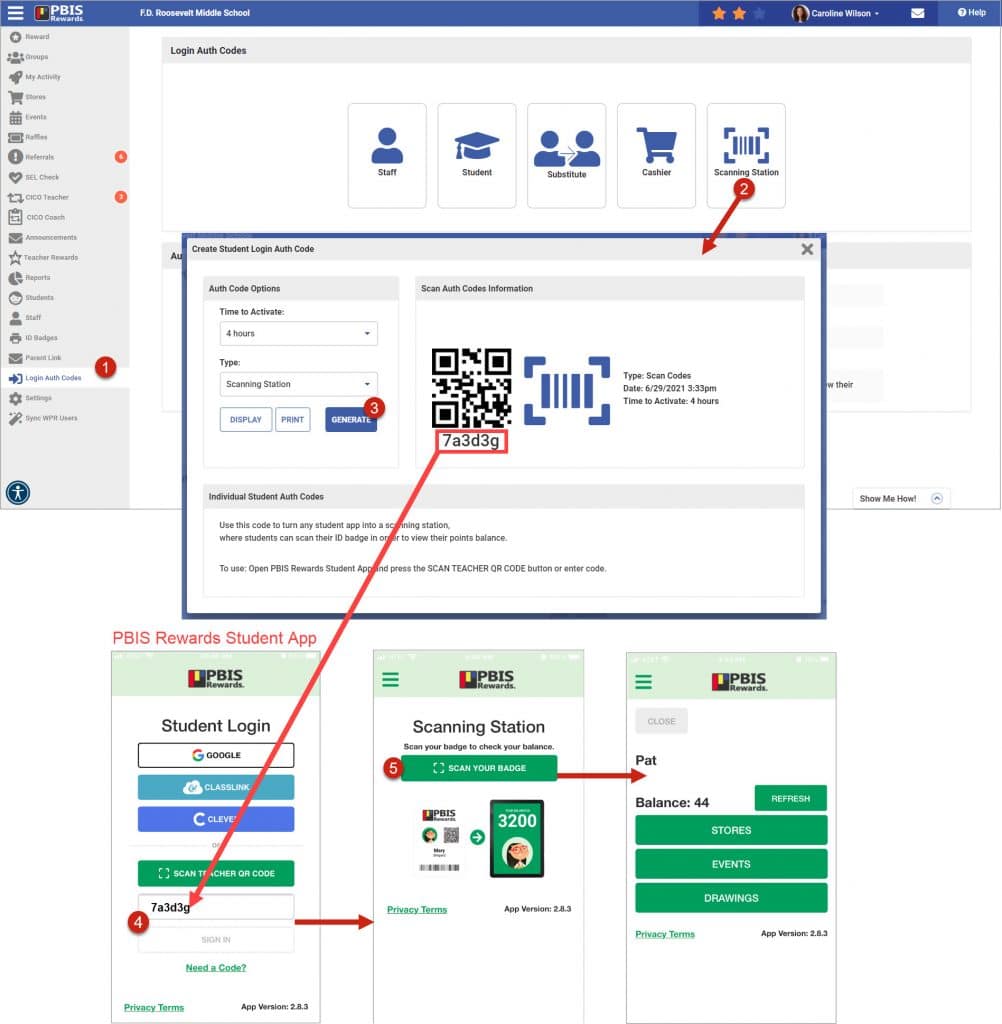
- Admin can allow students to stay logged in to the student web portal based on the grade level.
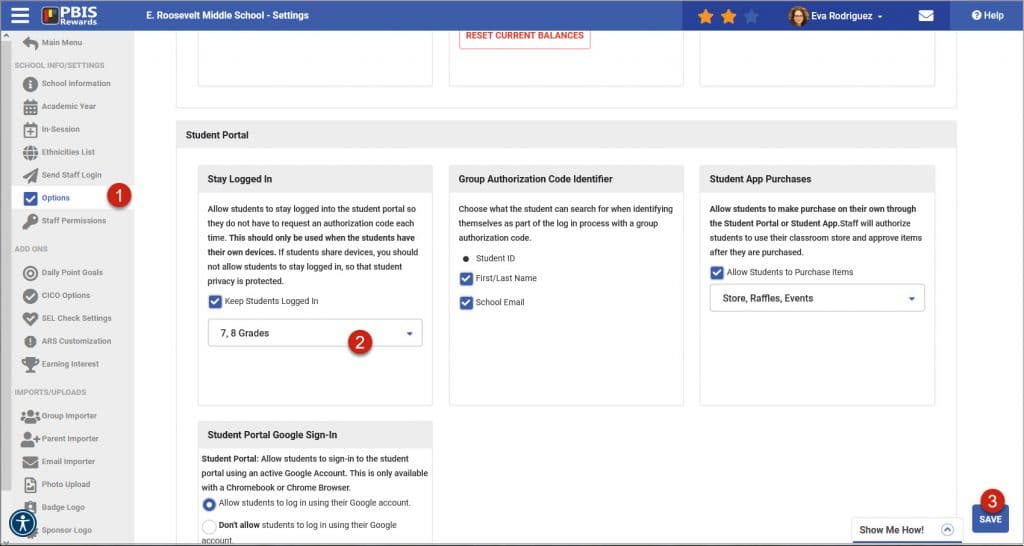
Tier 2/3 Documentation
Staff members that have access to the student dashboard will be able to document Tier 2 and Tier 3 interventions right inside PBIS Rewards. Information that can be recorded will include: the date, tier level (1 or 2), a description and a file attachment (if need). Admin will also be able to see a student count based on the number of students in each tier in the Interventions dashboard of the Reports menu.
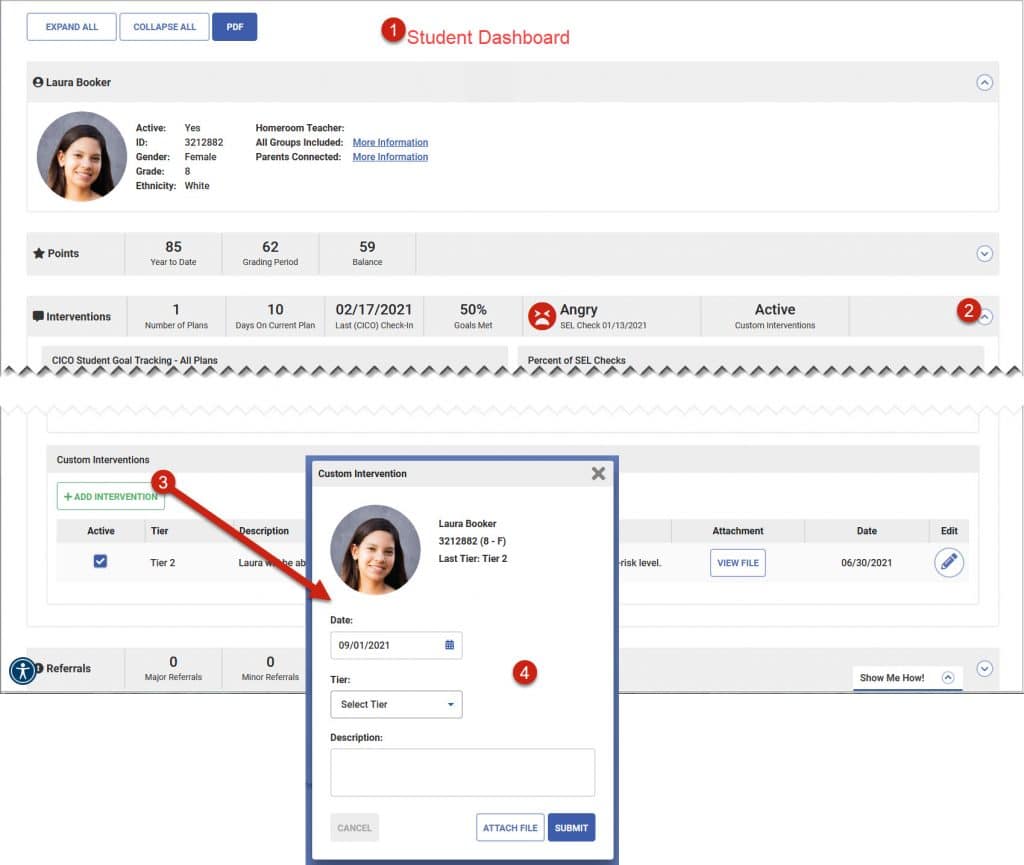
Star Rewards
Staff will be shown a star indicator on the staff web portal and on the app for positive actions that they have taken in the system, on a daily basis. One star will be show for staff that have logged in today, two stars will be shown if a point has been awarded to a student today, and three stars will be awarded for staff members that have reached their daily point goal (if the staff is untracked they will be shown the third star if they have rewarded students from a group).
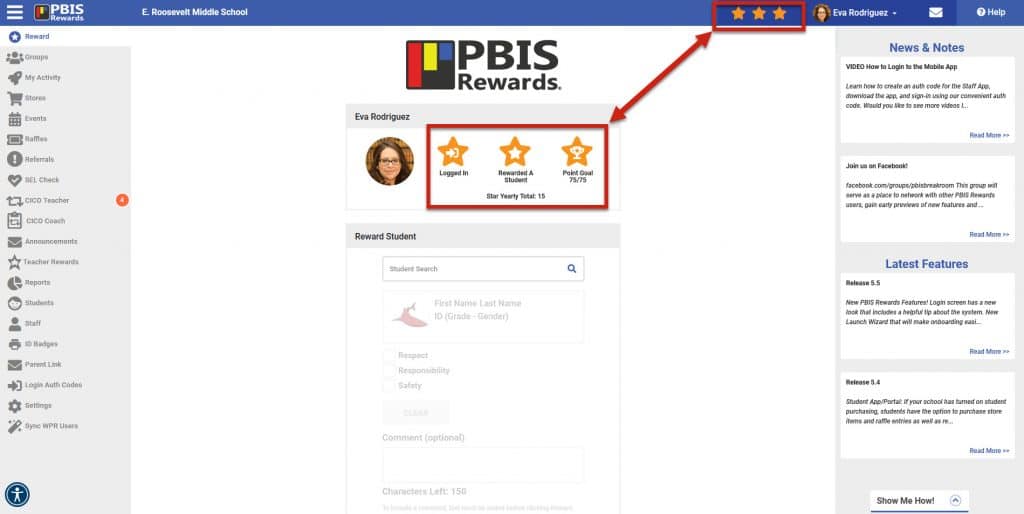
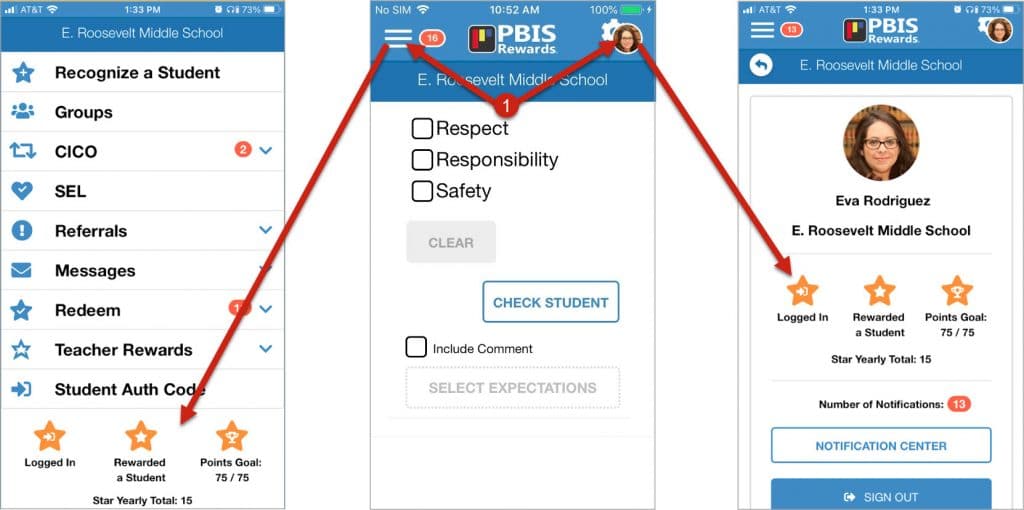
Even More Updates:
The label “Raffles” can be changed to “Drawings” throughout the system from the Settings page.
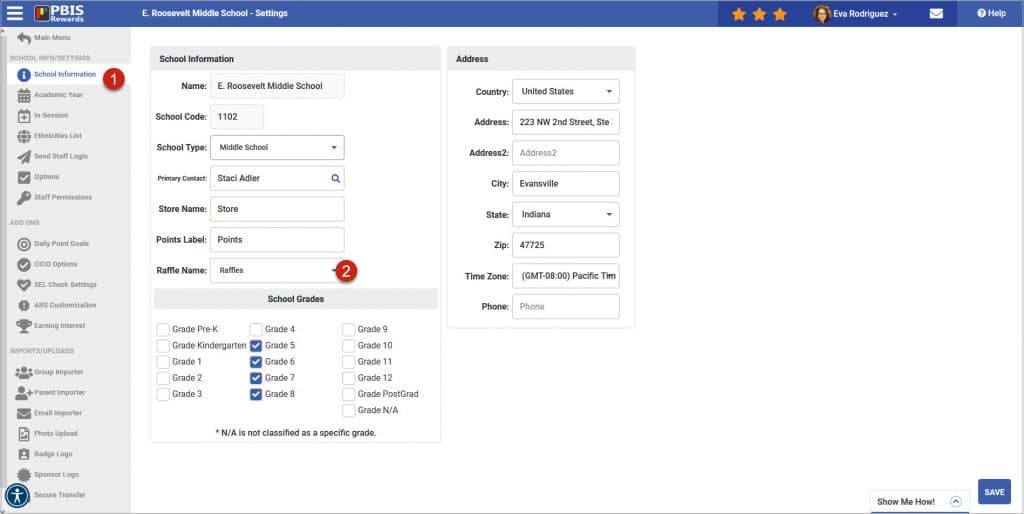
Store items are now displayed in alphabetical order on the store edit screens and the student portal.
Group drop downs now have a number count on the groups tab to quickly see how many groups are in each section.
A student email importer has been added to the settings page (student emails are needed for Google Single Sign On).
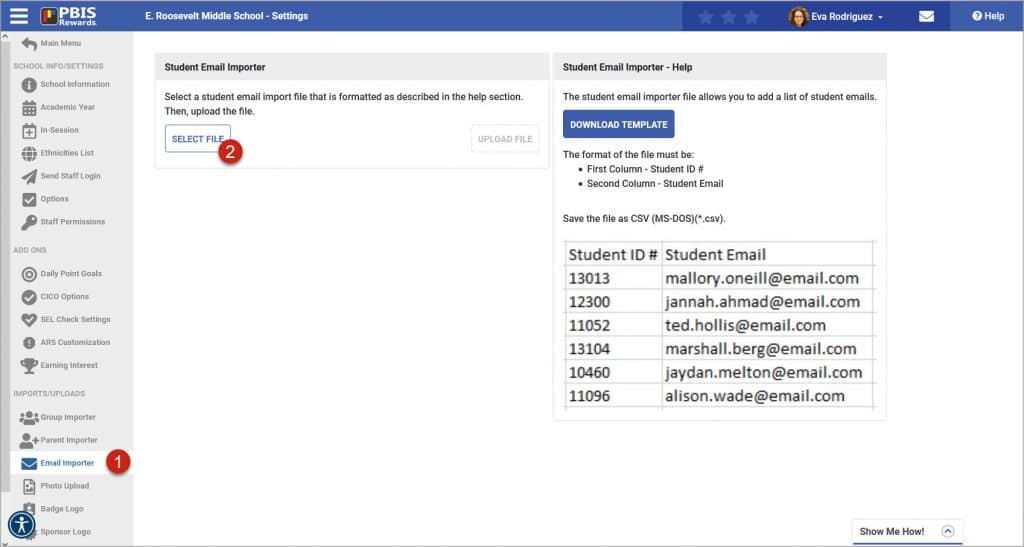
All the other stuff:
PBIS Rewards Staff App now displays a QR code when generating a student auth code.
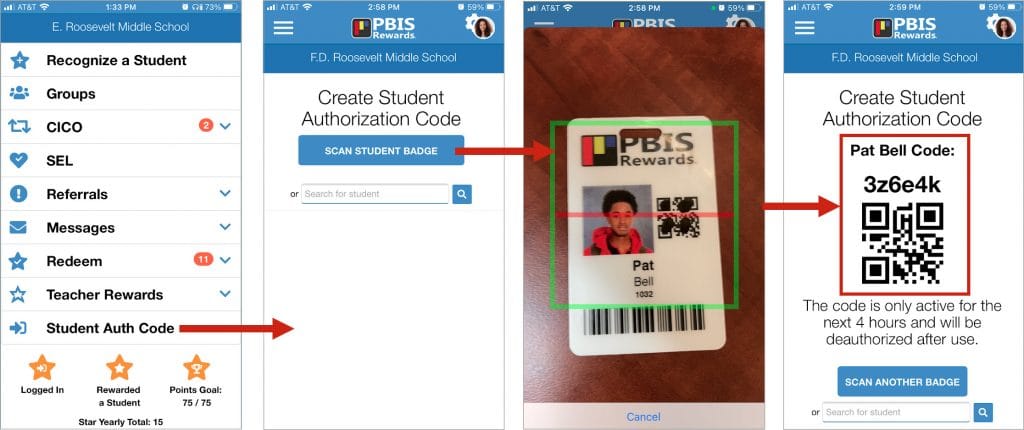
Option has been added to the Settings page that allows schools to change the student identifier when using the group auth code.
Grading period point totals has been added back to the Student Portal and App.
New point cap exceeded emails includes a suggestion and link for how to remove points.
CICO Student Goal Tracking report now includes the name of the student.
Secure transfer issues have been corrected.
Selecting the “Save” button when adding a raffle prize will not duplicate prizes.
Archived minor referrals now display a “View” button and are not editable.
CR80 badges have the option to show the Domestic Violence & Suicide Prevention hotline numbers.




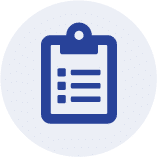 March 2024 Release
March 2024 Release















