New Login and Homepage
This released is focused on helping staff get logged in easily and getting them to the pages they use quickly. Watch the webinar below or scroll down to see the complete list with screenshots.
Must See Information:
The new login screen for the Staff and Students, on the web portal, has been decluttered and is focused on helping you get logged in quickly and easily.
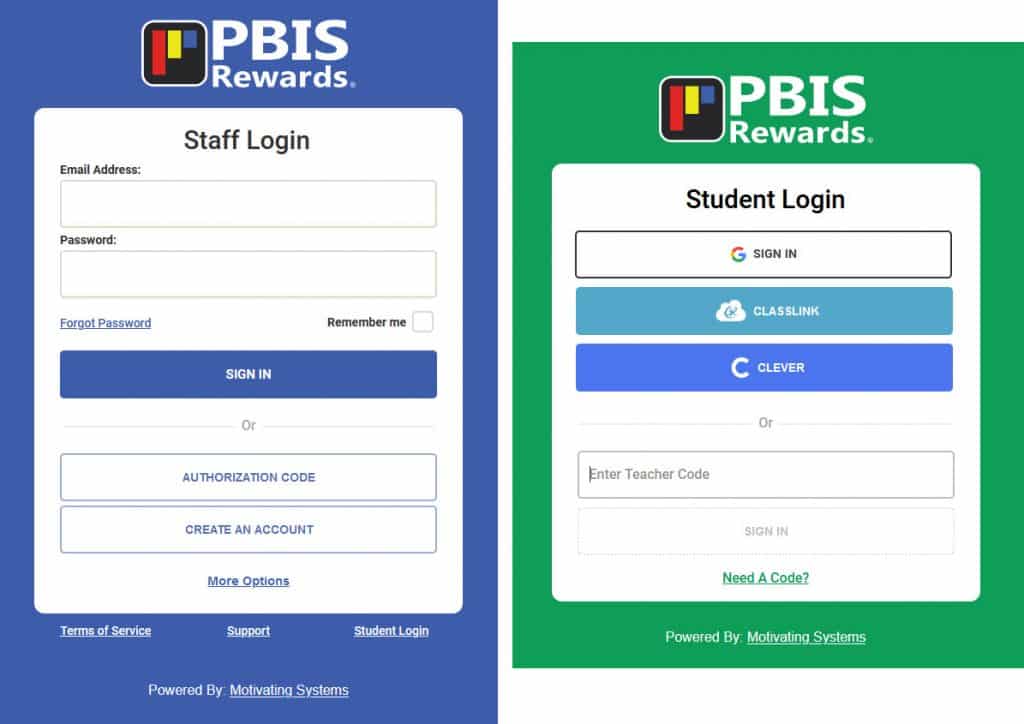
The re-designed homepage is all about helping staff get to where they want to go quickly and easily. It also has a fun new feel that emphasizes recognizing positive student behavior! The new features of the homepage include:
- Reward section with fun image that allows you to reward any student in the school.
- Group quick links that lets you to go directly to your My Groups/Favorite Groups.
- Store quick links that gets you right to the school store, my store or favorite stores.
- Staff Star display to see your progress with logging in, and awarding points daily.
- The Daily Point Goal graph shows staff members (without reports view permissions) how they have done with their daily points goal over the last seven school days.
- This section allows admin and staff (with reports view permissions), quick access to their favorite reports.
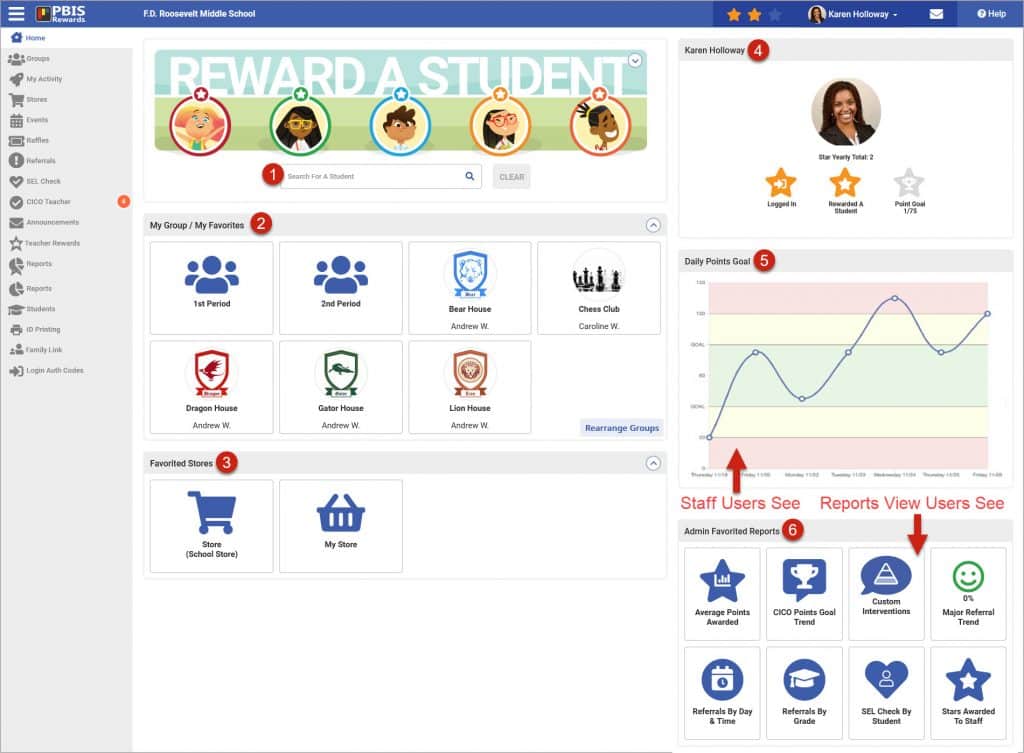
You can now customize the order that your My Groups/My Favorites are displayed. Simply go to the Groups page and select the “Change Order” button.
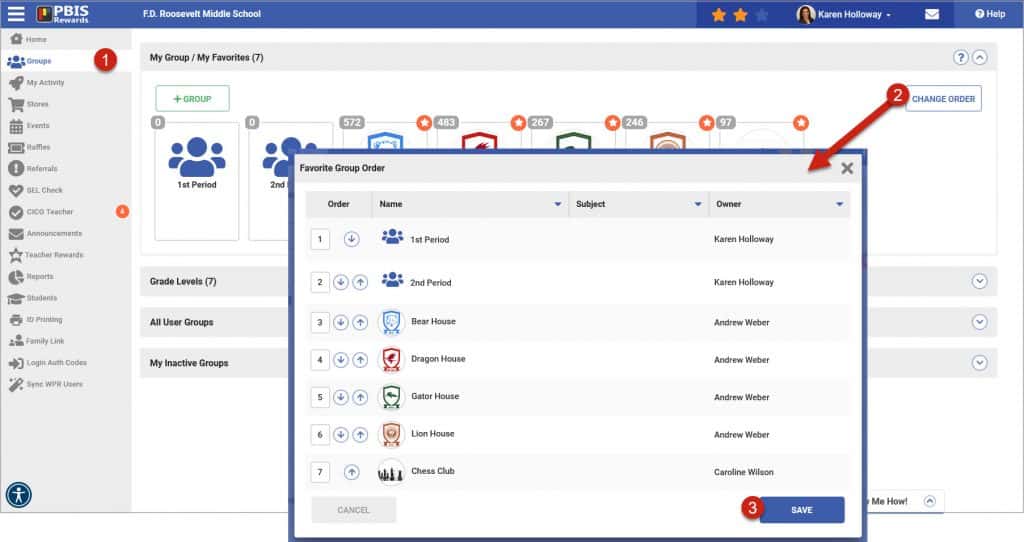
You can now switch from one group to another while inside a group! Just click the group name drop down at the top of the group page to switch groups.
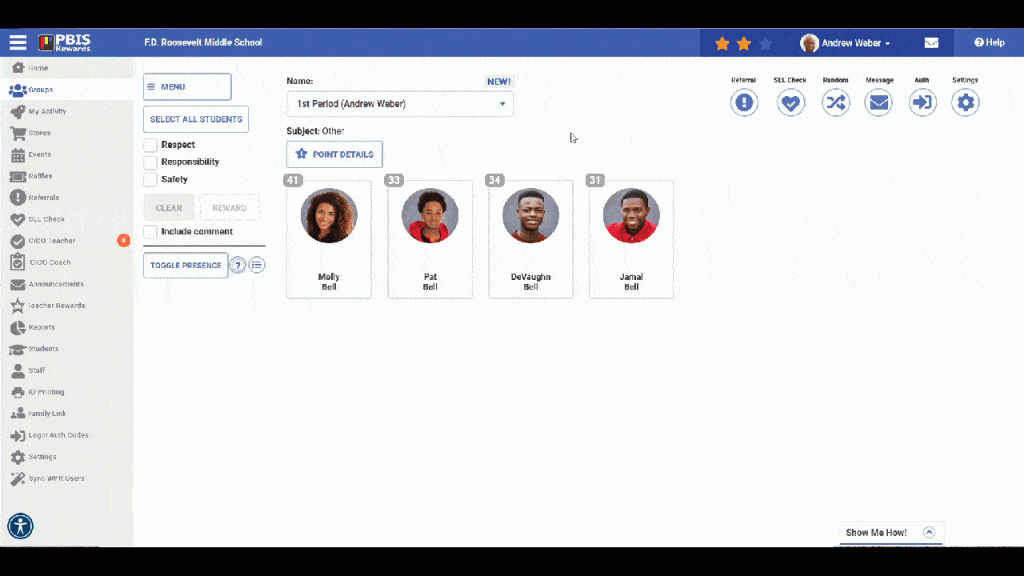
All The Other Stuff:
Admin and Reports View users can now order their favorite reports by going to the Reports page and selecting the “Change Order” button in the “My Favorites” section.
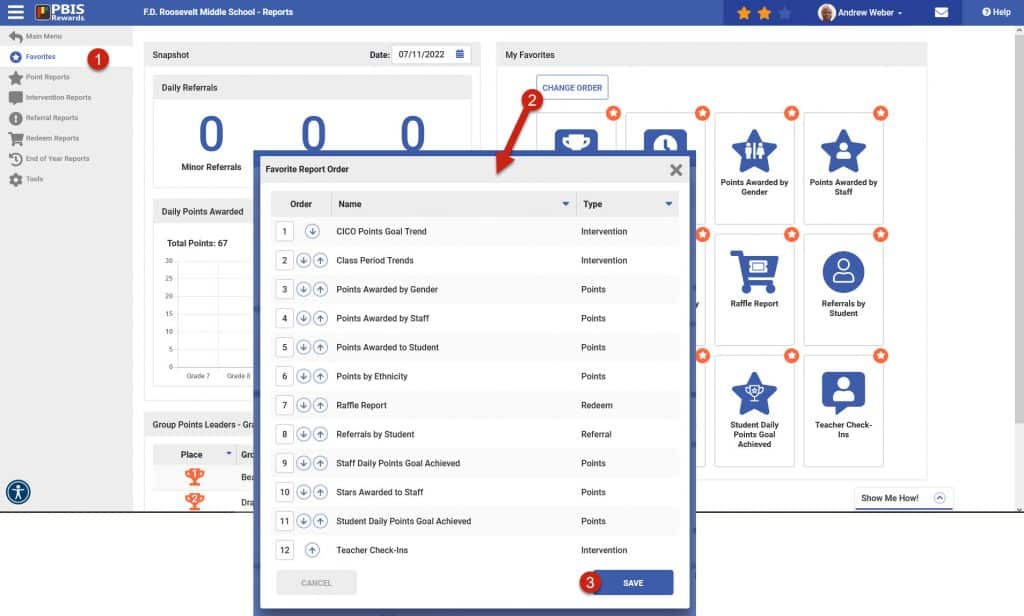
Three different text options are available for the “Reward Students” image on the home screen. Admin can choose to change the text in the image for the school to be: Reward A Student, Acknowledge A Student or Recognize a Student. This can be accessed by admin from the Settings page in the School Information tab under the Custom Labels section.
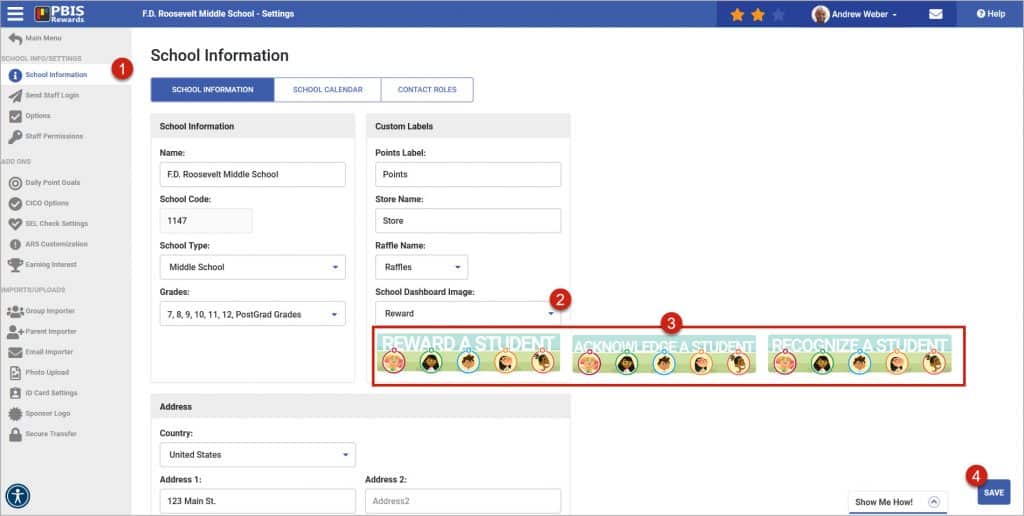
Main menu icons have been updated for: Home, CICO Coach, CICO Teacher, Students, and Family Link.
Self printed badges for CR80 Cards or Business Card Labels, can now center the QR code if the student photo is not used.




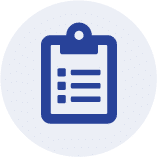 March 2024 Release
March 2024 Release















