A lot of the elements in this release are behind the scenes to keep functions and systems run smoothly. However, we do have some front facing changes that schools have been requesting.
Things to Know:
-Schools have the option to change the name of “SEL Checks” to “Status Checks” throughout the system. (System admin can go to the Settings page on the School Info Tab under the Custom Labels section)
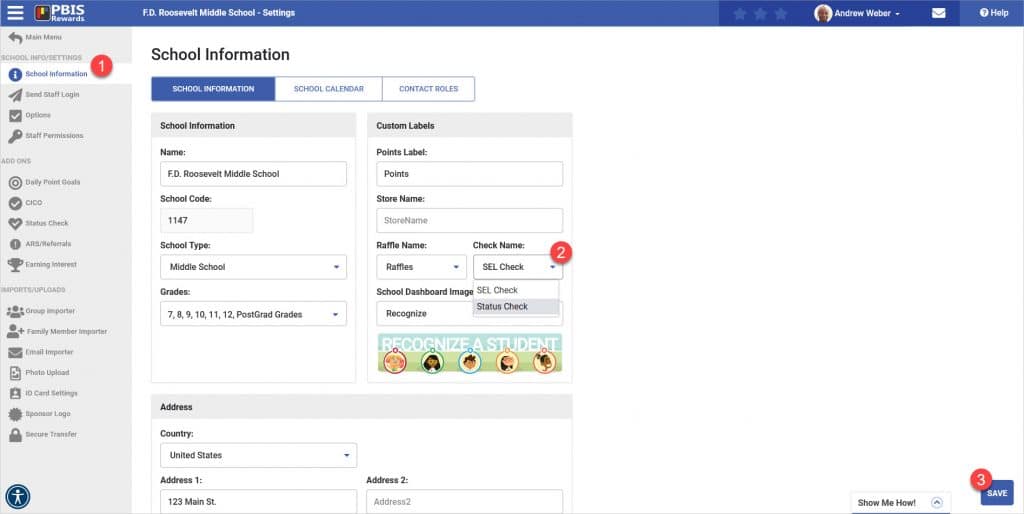
-Hyperlinks that are sent or received in messages from the Family Link will now be clickable.
-When schools choose school hours for student self SEL/Status Checks, then checks can only be made during those hours on in-session days.
-Students can add comments to any student self SEL/Status Check regardless of the risk level.
-Schools can now choose to not display referral information on the Student Portal and App. (System admin can go to the Settings page on the ARS/Referrals tab to change this setting)
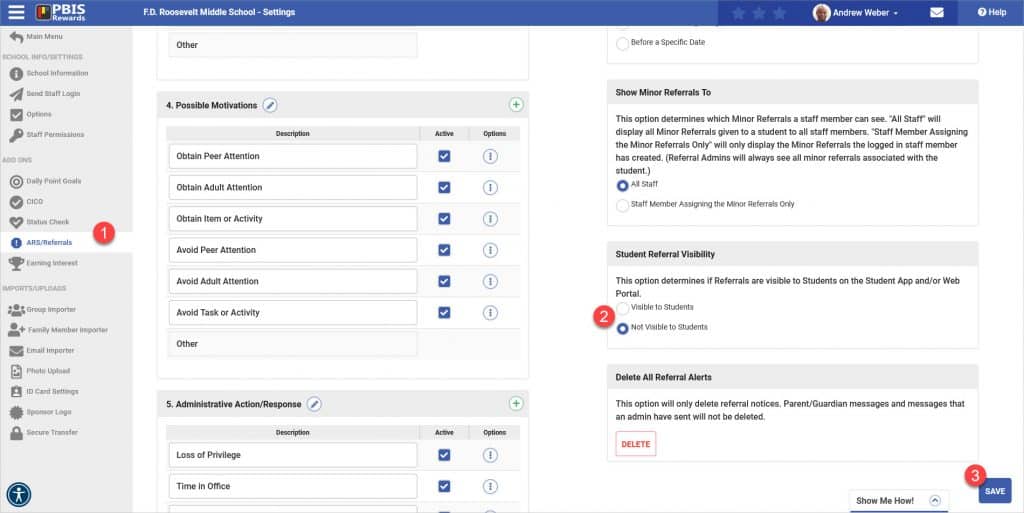
Other Bug Fixes/Enhancements:
-The My Points Activity page has been updated with the Staff Name that gave the points/comment (admin only).
-Group images are now visible on the Staff App.
-The date of purchase column has been added to redeem/approval queue.
-Saving an edit from the edit store page now keeps your place on the page.
-Attachments are now visible for Minor referrals that are rolled to a Major.
-Columns in the Referrals Part 2: Submitted to Office section of the Referrals page are now sortable.
-An offline report is available for the Items Purchased report.
-The favorite star for groups has been updated (the star changes color if selected, no star appears if you own the group).
-The “Remember Me” button bug for Clever schools has been fixed.
-The parent/guardian import success or failure warning has been improved to show the number of parents/guardians added from the import.
-The Staff App now has a confirm alert before signing out.
-The PDF for the SEL tab has been fixed and updated.
-The information displayed in the student searches has been updated in the Staff App.
-The crop window has been updated to be a square for items that are shown as squares (store items, raffle prizes and de-escalation images).




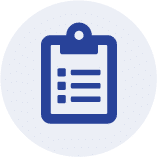 March 2024 Release
March 2024 Release















