The main home page for PBIS Rewards allows you to award points to any individual student in the school.
This page can be accessed from the “Home” tab located at the top of the left-side Main Menu, you can also select the PBIS Rewards logo to reach this page.
- Use the search box to type the name of a student and then select the student from the dropdown list.
- Once the student is selected you can choose an expectation(s) or point number
- Add a comment in the text field (not required)
- Press the “REWARD” button to give the points
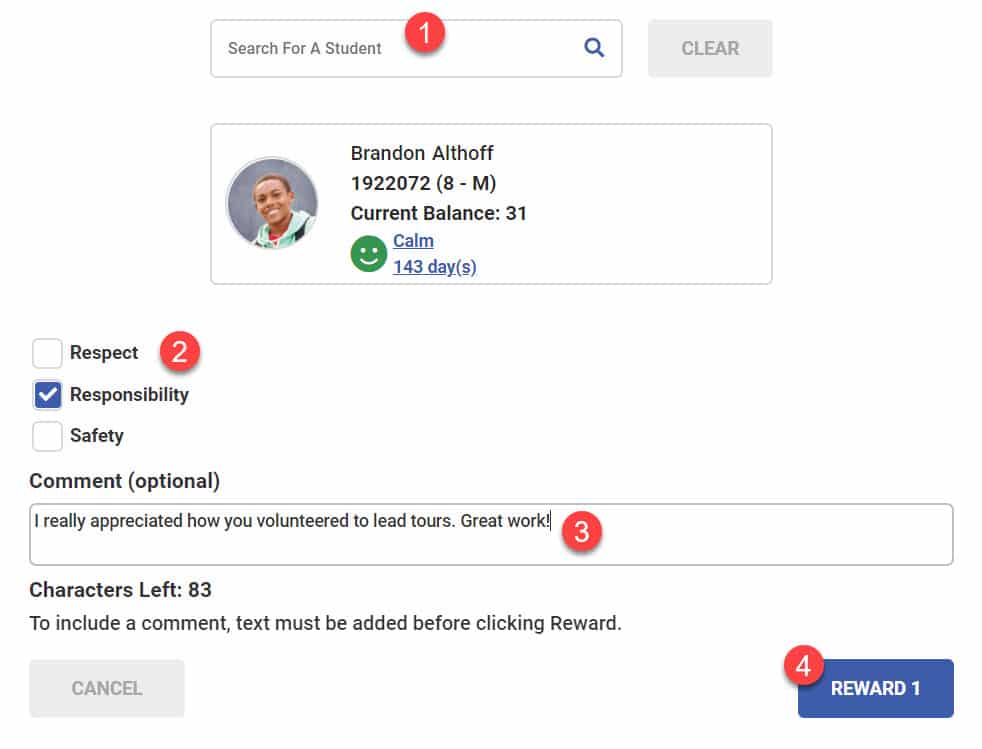




 Reward Group
Reward Group
 Reward App
Reward App
 Reward Staff Web Portal
Reward Staff Web Portal















