You are able to sign in to PBIS Rewards as a test student to see PBIS Rewards from the student’s view.
1. Select “Students” from the left-side main menu.
2. Find the Test Student at the top of the student list and select “Login.”
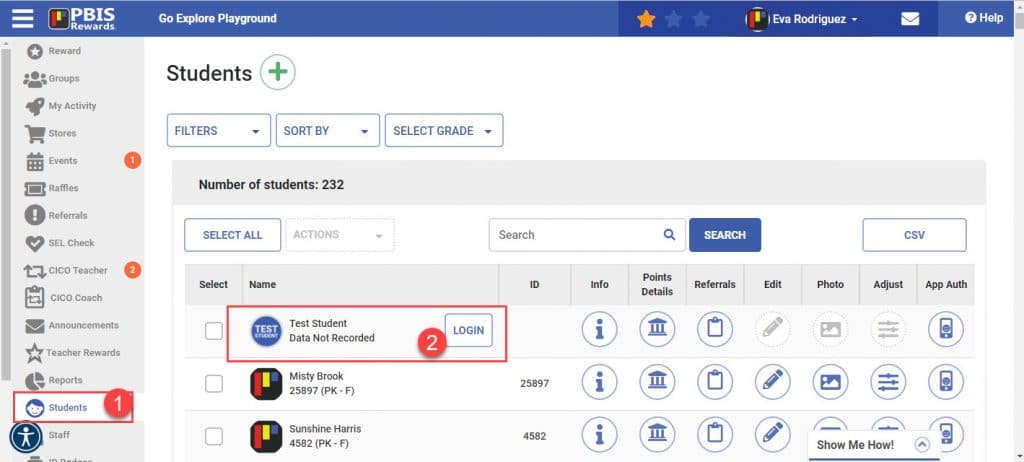
Below is a screenshot of the Student App.
To see more views of the Student App, watch the PBIS Rewards University Student Features videos on YouTube.
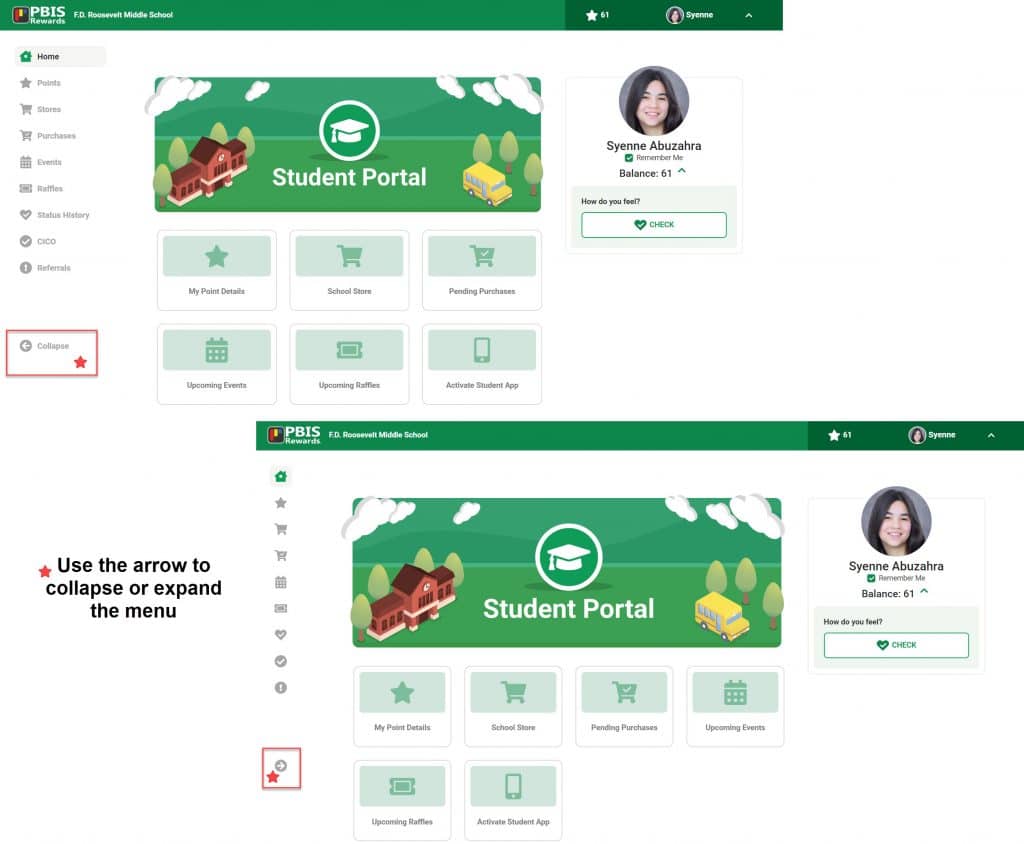
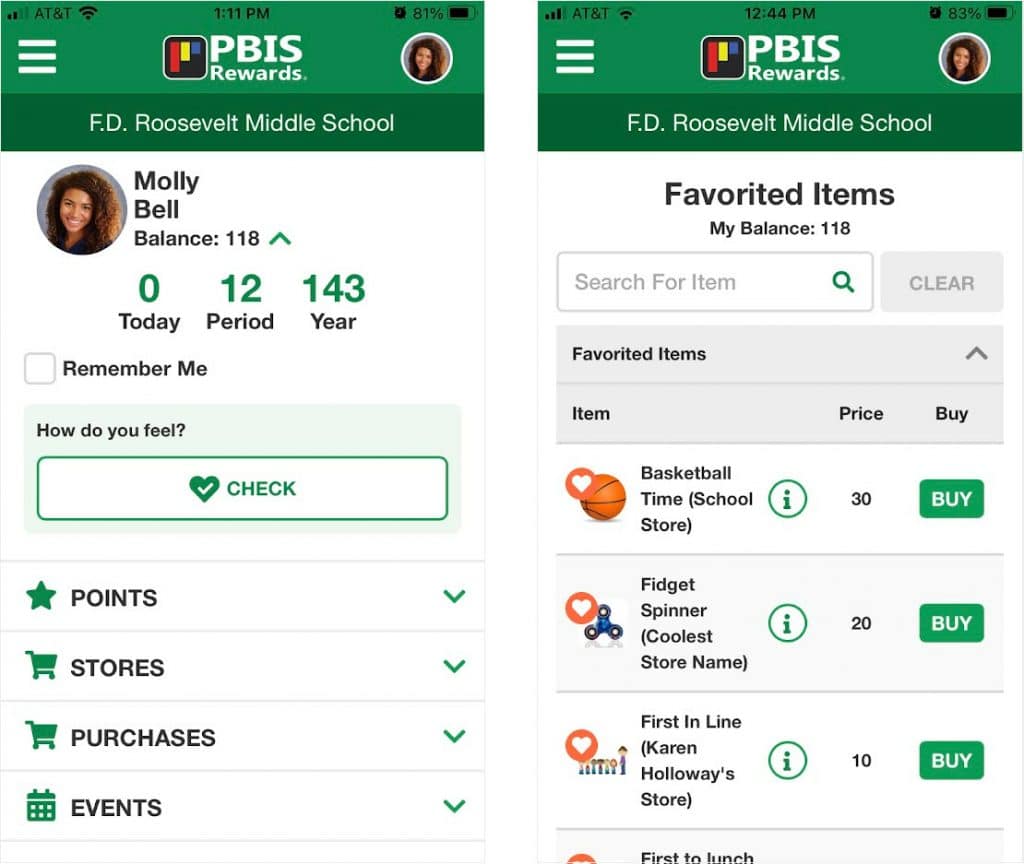




 Student/Family Resources
Student/Family Resources















