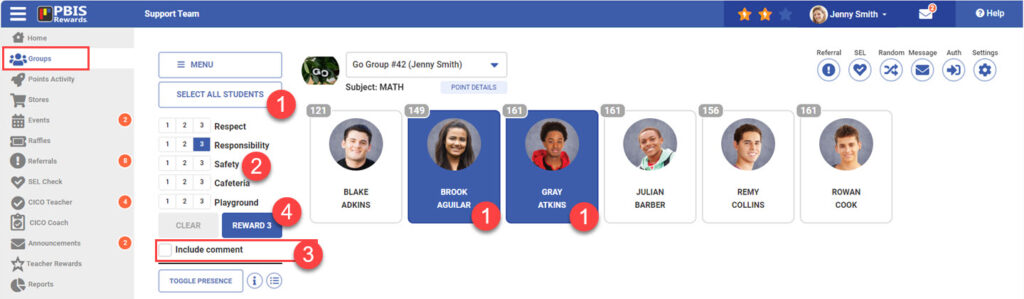
To Award Points in a Group
- Inside a group, select students to award by choosing the “Select All Students” button or you can select cards individually. (You can unselect anyone by clicking the card again.)
- Choose the points or expectations.
- Comments can be included when awarding points by checking the “Include comment” box before you select the “Reward” button.
- Select the “Reward” button.




 Reward Group
Reward Group
 Reward App
Reward App
 Reward Staff Web Portal
Reward Staff Web Portal















