Staff members can spotlight other staff members to receive points and log activities to receive points for themselves. From the main menu of the PBIS Rewards web portal select the “Teacher Rewards” tab.

Spotlight Staff Members
Put the spotlight on staff members that are reflecting the school values to help them earn points. From the home page (The Wall) select the value that they are representing or use the “Create” button in the header to access these features on any page. Let’s award some points!
Complete the following steps to acknowledge a coworker:
- Search for the staff member(s) that you would like to spotlight.
- Choose the school value that the staff member has exemplified. (Select the information icon to see the value definitions.)
- Enter the date when it happened.
- Explain what the staff member did to reflect that value. Tell the story!
- Add a photo if appropriate.
- Submit the spotlight for approval.
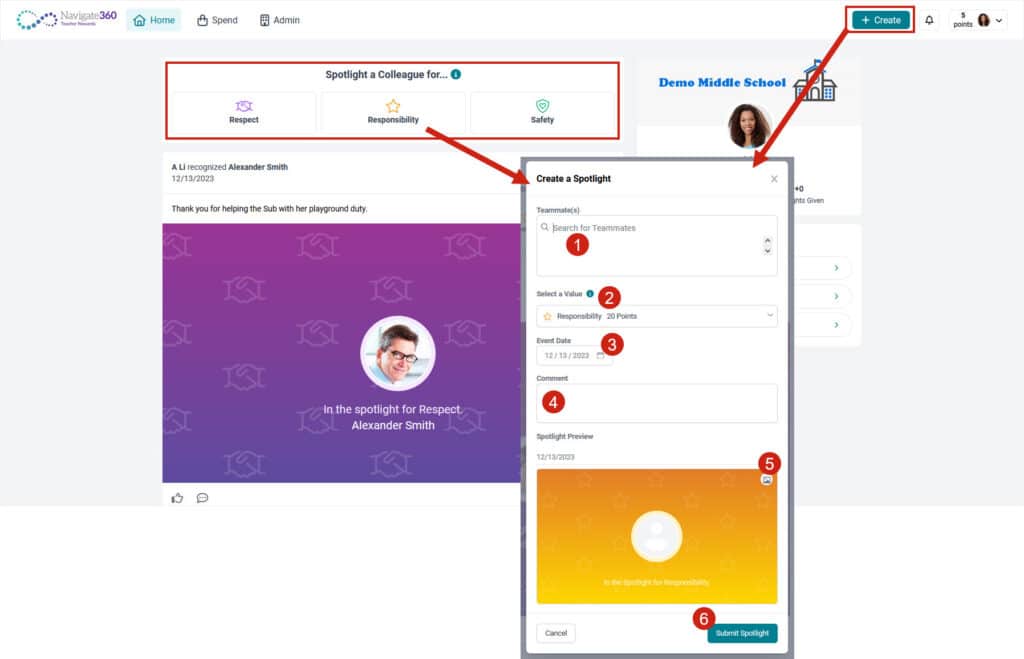
.
Log Activities
You can earn points for meeting expectations and taking actions that promote the school values. From the home page select the activity that you have completed so that it can be logged for points. Selecting the Create button in the header allows you to log an activity from any page.
Take the following steps to log your activity and get your points.
- Select the activity from the list or click the “Create” button and choose the “Log an Activity” option.
- Review the description of the activity to make sure you have selected the correct activity.
- Choose the date when you completed the activity.
- Add additional information about the activity if appropriate.
- Log the Activity to earn the points (some activities may need to be approved before points are issued).
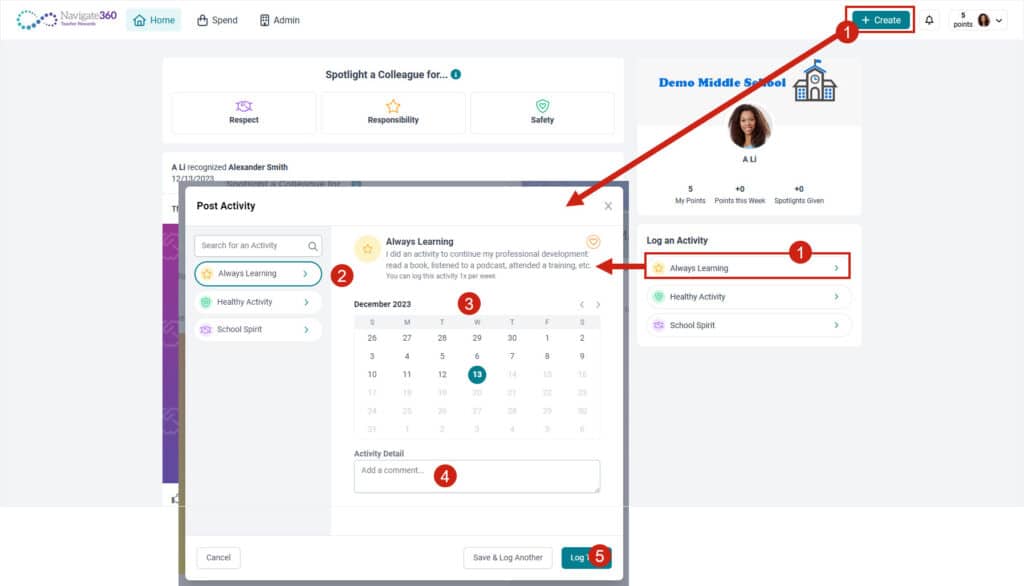
Post or Comment on the Wall
Keep the conversation going by posting to the wall with announcements or images. You can also comment on a post or spotlight with a like, text, image or gif.
Complete the following steps to create a post or comment:
- Select the Create button in the header.
- Choose the “Create a Post” option from the drop down menu.
- Write something fun, interesting, or informative for your post.
- Include a picture to draw people in.
- Share the post on everyone’s wall.
- Like or comment on a post.
- Share a comment, image or gif to express yourself.
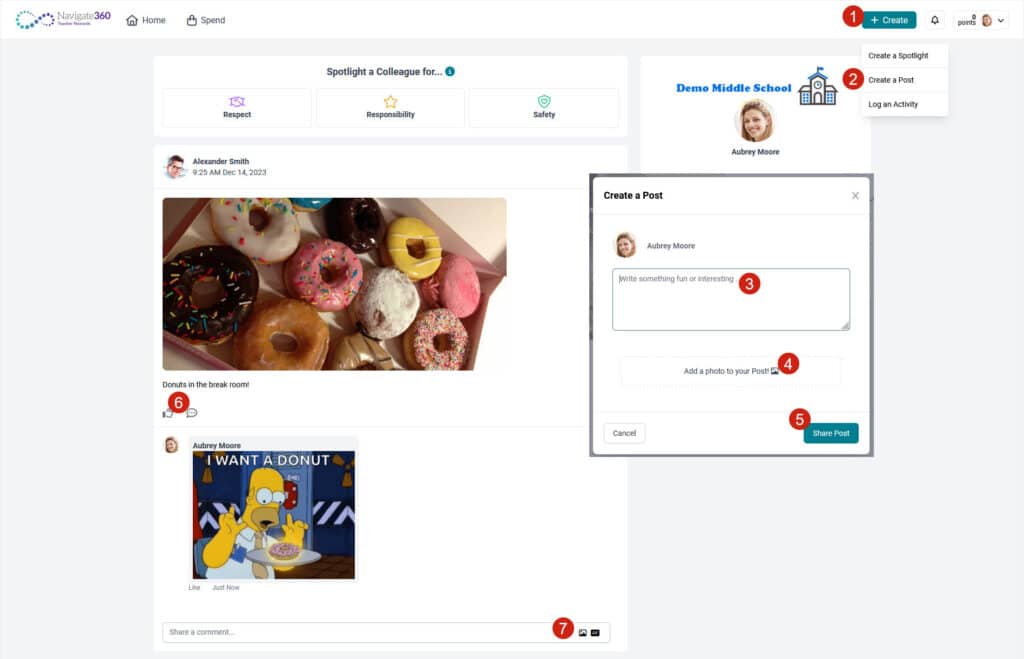
Spending Points
Once you have earned points from logging activities or being spotlighted by a co-worker you can spend those points with the “Spend” tab in the header. Depending on what your school has to offer you may have the ability to shop in a store, enter a raffle, or register for an event.
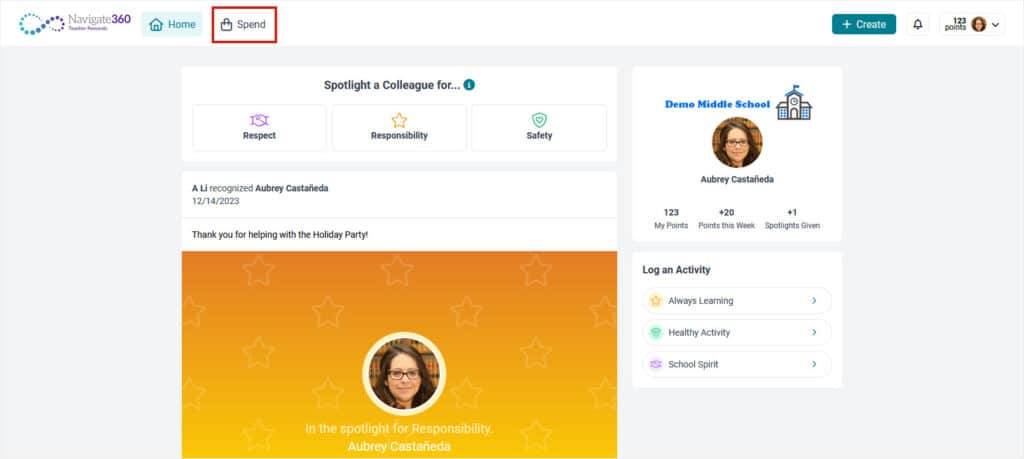




 How it Works – Teacher Rewards
How it Works – Teacher Rewards
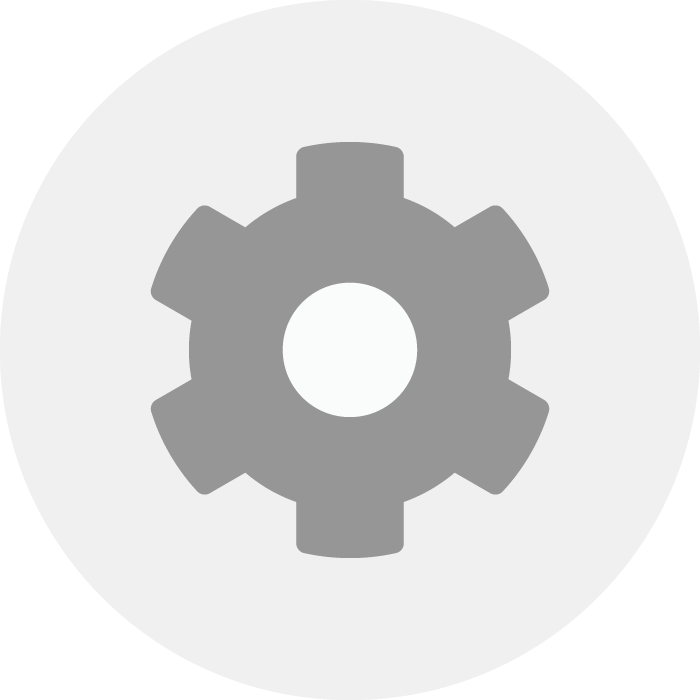 Admin Setup – Teacher Rewards
Admin Setup – Teacher Rewards















