You have the ability to set the PBIS Rewards permissions for each of your your staff members. The different permission options can be found in the chart below.
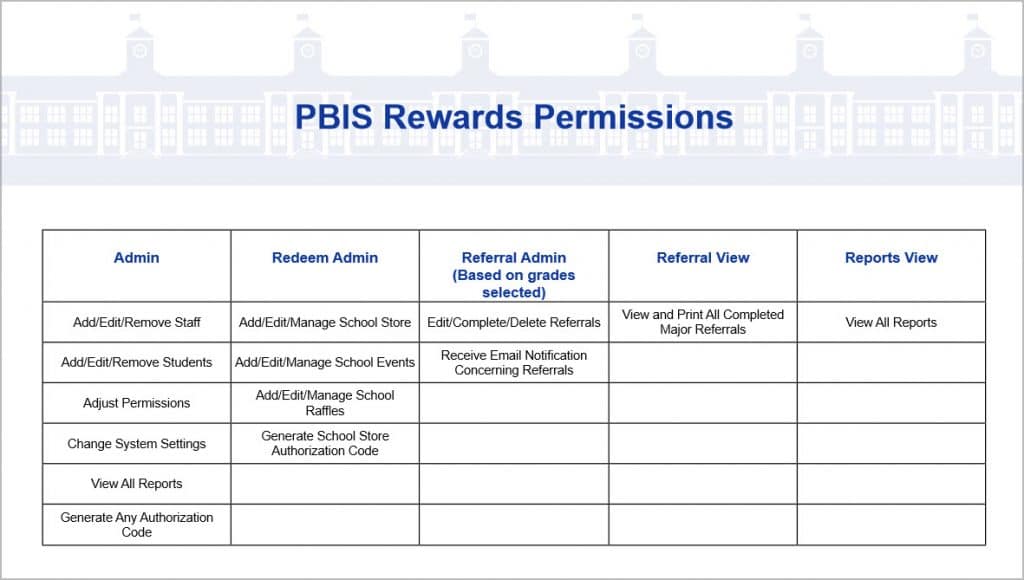
How To Assign Multiple Permissions at the Same Time
- From the Staff page select the “EDIT PERMISSIONS” button.
- Choose the appropriate permissions for PBIS Rewards for your staff members.
- Select the TEACHER REWARDS tab and set any permission needed there.
- Press the “SAVE” button to finalize the changes.
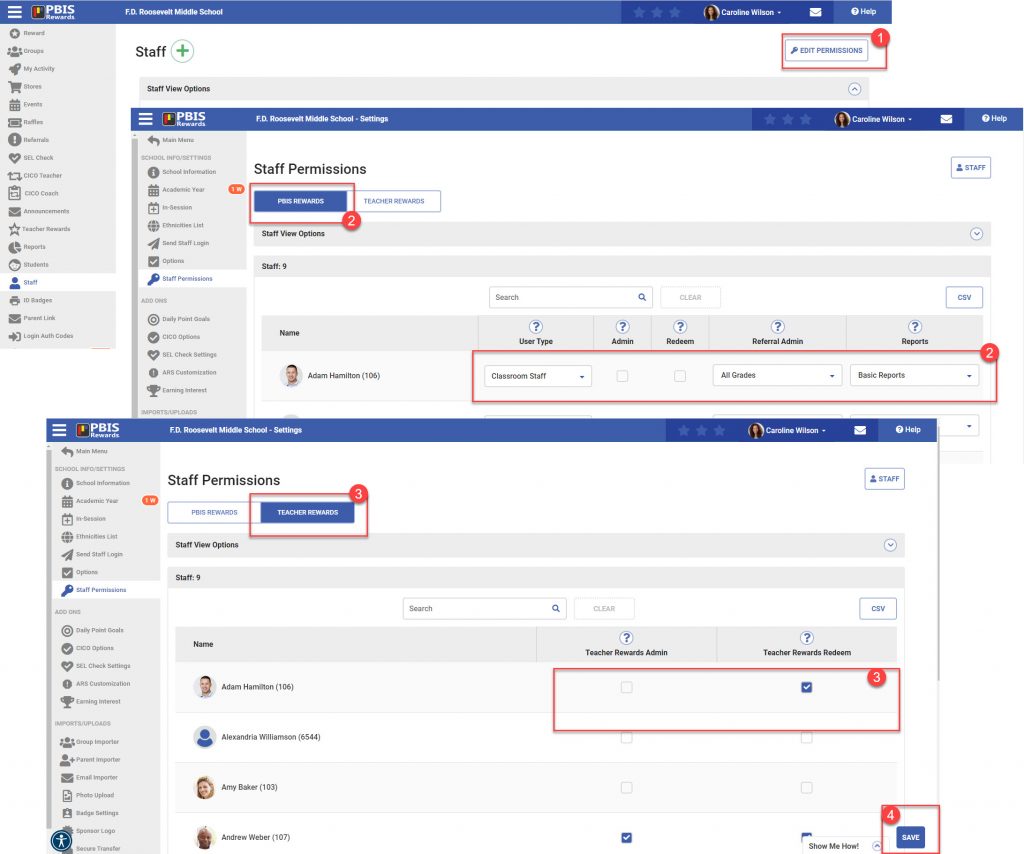
How To Assign Individual Permissions
To assign and change the permissions assigned to any staff member:
- Choose the “Staff” tab from the left-side menu.
- Select the key icon in the blue circle next to a name.
- Check the box(s) of the permission(s) desired. *The information icon describes the details of each permission.
- Then press the “Save” button to finalize the change.
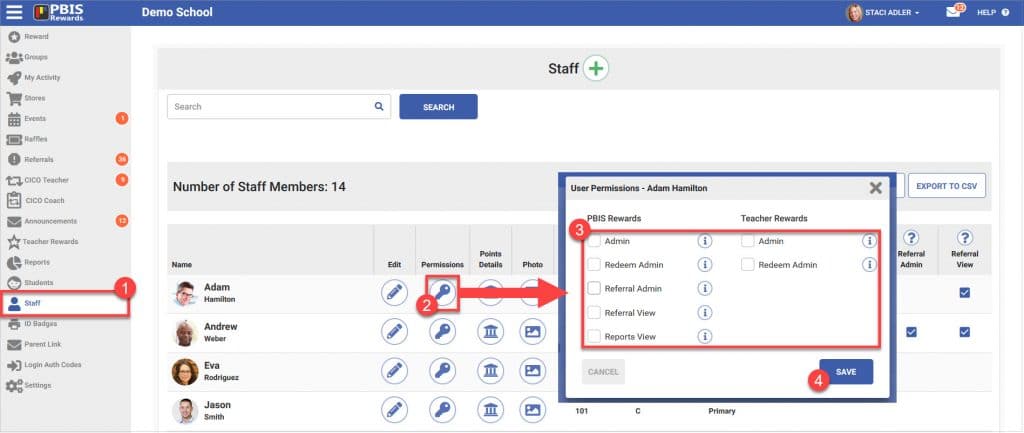




 Contact Roles
Contact Roles
 ID Printing
ID Printing















