If you are looking for a way to see student balances, here are 3 quick ways to access that information!
Students
You can find balances on the “Students” page for any student, or export student balances. Select the “Students” tab on the left-side main menu to get started.
- Select the “Point Details” button on any individual student to see their balance.
- Use the “CSV” button to export a list of the students, their balances will be included in the exported information.
- To export specified grade levels, select the desired grade levels from the Student View Grades filter and then use the “CSV” export button.
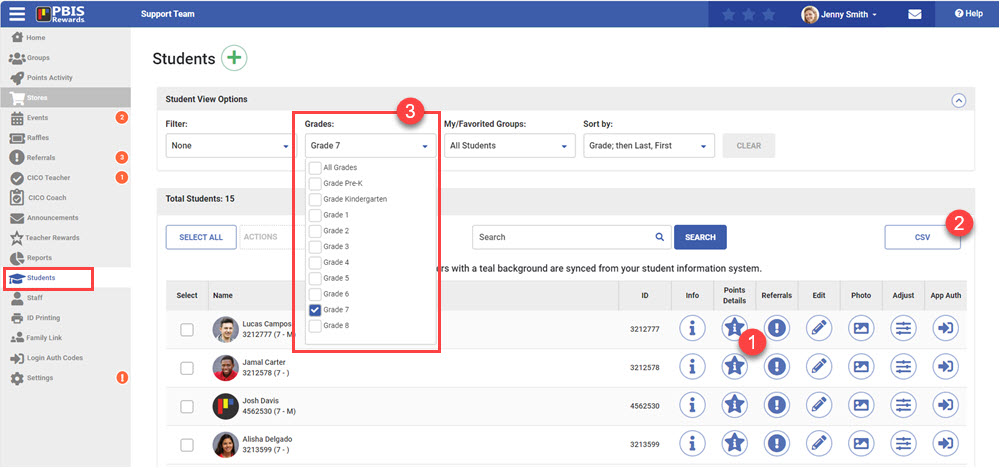
Group
Open a group with the students that you would like to see and select the “Point Details” button just below the group name.
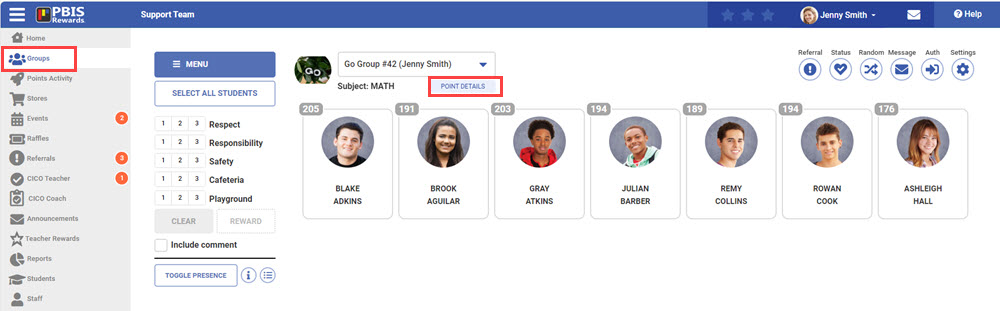
Report
As an admin you can go to the “Reports” page, select the “Tools” tab and use the “Students” generator to see point information on all students.
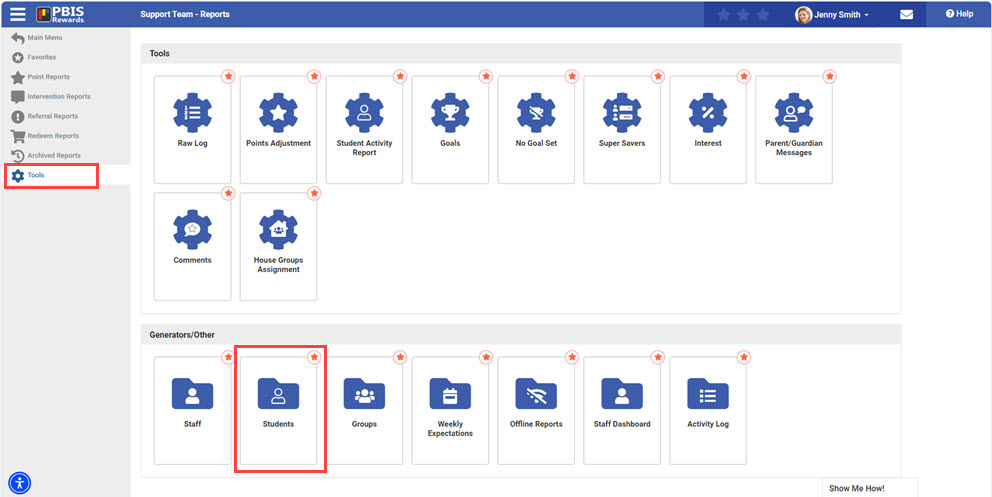




 Why are my students from last year still showing?
Why are my students from last year still showing?















