Schools that sync with Clever for PBIS Rewards and use Clever to sync data for Suite360 can turn on the ability for students to earn points in PBIS Rewards when students complete scheduled lessons in Suite360. This can provide a greater incentive for students to complete their lessons and benefit from the excellent Suite360 curriculum.
- Admin will turn on this feature from the Settings page under the Options tab and set the number of points to be awarded
- If the school is using expectations, they will also assign the expectation that the points will be attributed to and set the number of points to be awarded
- Students will be able to access Suite360 with a link from the PBIS Rewards Student App and Portal
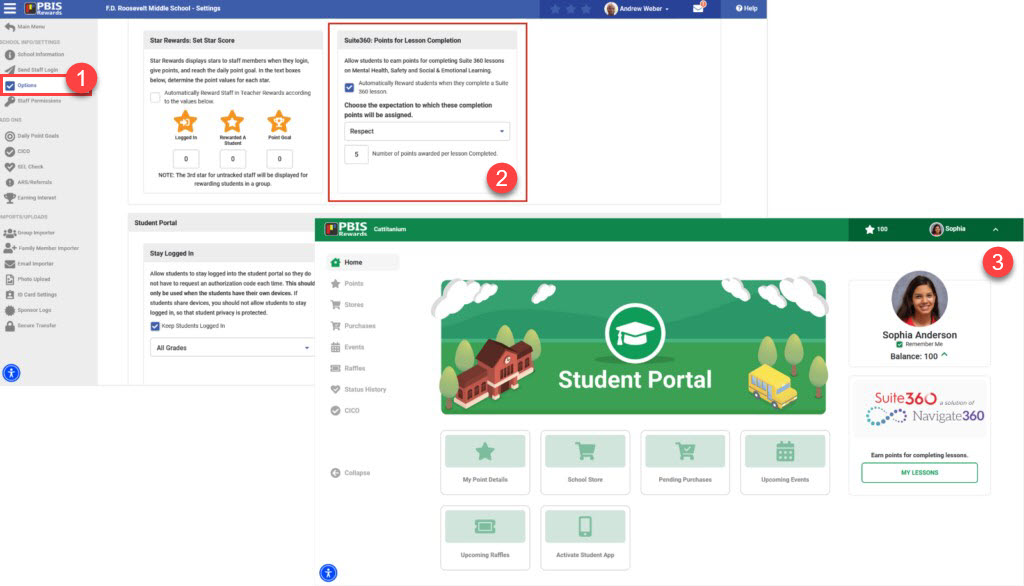




 Why are my students from last year still showing?
Why are my students from last year still showing?















