Is there an exclamation mark on “Students?” Are students missing from PBIS Rewards? It is likely that students need to be uploaded or imported for the new school year. An admin in PBIS Rewards will need to complete the updating of students. Select “Students” from the main menu.
A. Schools that manually update their students will create and upload a file to add their students to PBIS Rewards.
B. Schools that are syncing with Clever or ClassLink will sync their students.
Use the green “Sync All Students” button in the upper-right corner of the page. Then you will click to “Show Synced Students.” This will allow you to review a list of the students syncing into your school. If your students are correct, you will choose that option and confirm the sync. If your students are incorrect, you will need to wait to confirm the sync until the correct students are showing in this list. Reach out to your IT if you would like information about when your data will be available.
After the students have been confirmed, PBIS Rewards will be able to update from the school information system through Clever or Classlink nightly. Some or all of the following features may be available, depending upon the set up done by the school or district IT.
- Staff and students will be updated nightly
- Groups will be created and updated nightly
- Single sign on will be available for login
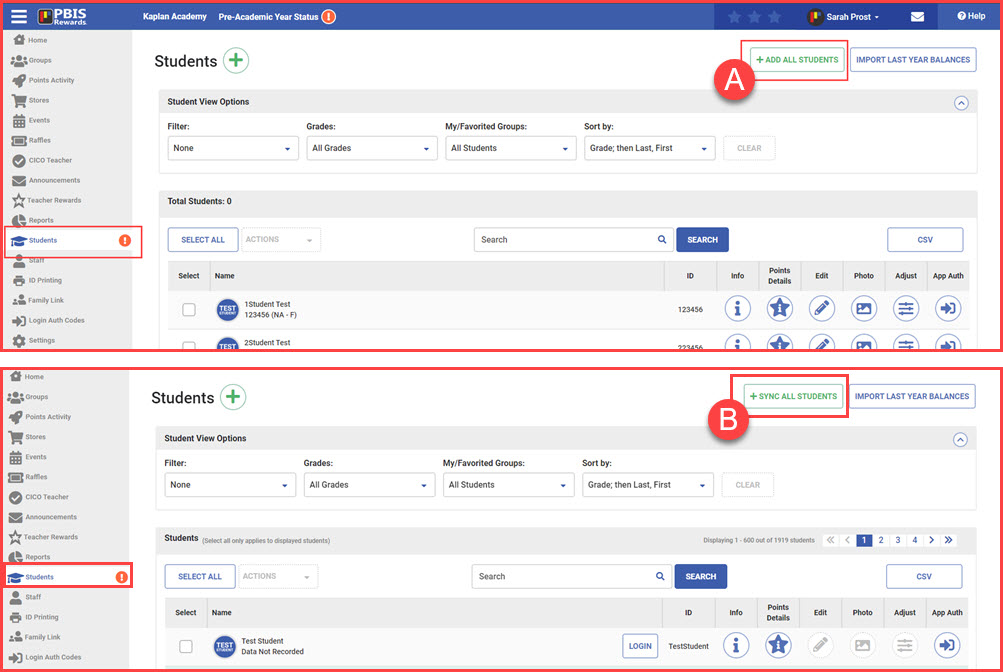




 Why are my students from last year still showing?
Why are my students from last year still showing?















