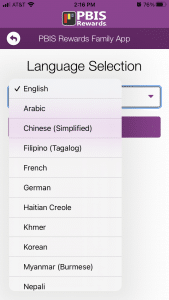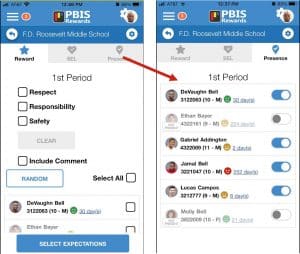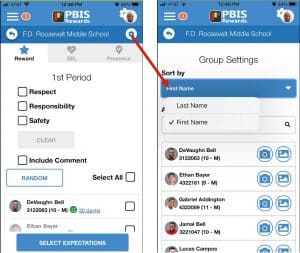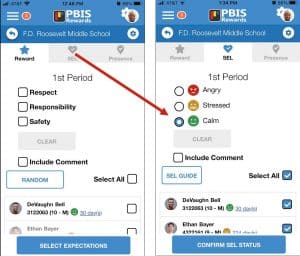This release is highlighted by the addition of 12 languages to the Family App including Arabic, Chinese (Simplified), Russian, and Filipino (Tagalog).
Release Notes:
12 New Languages – The Family App can now be translated into 16 different languages. The full list of available languages in the Family App include: Arabic, Chinese (Simplified), Filipino (Tagalog), French, German, Haitian Creole, Khmer, Korean, Myanmar (Burmese), Nepali, Russian, Somali, Spanish, Swahili, Tigrinya, and Vietnamese.
Toggle Presence on the Staff App – Staff can now see and mark students as not present on the group page of the mobile app. Group QR codes will also reflect students who have been set to “not present” when scanned by the staff mobile app.
Name Sorting in Groups on the Staff App – Names will be sorted by first name in groups on the staff app and can be adjusted back to last name from the settings icon on the group page of the app.
Submit Multiple SEL/Status Checks on the Staff App – From the group page of the staff app, multiple students can be selected and given an SEL/Status check from the new SEL tab on the group page of the app.
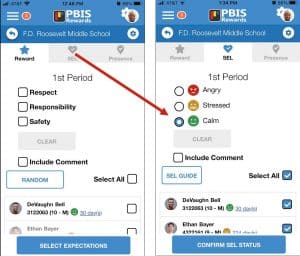
Favorite Messages on the Staff App – Similar to the web portal, staff can now favorite a parent/guardian message from the staff app and it will remain at the top of the list.
Redeem/Approval Queues Default to My Store on the Staff App – The Redeem and Approval Queues on the staff app now open to the user’s My Store and can be filtered by: My Store, School Store, or Both. This allows users to see the information that is relevant to them and avoid unwanted approvals and redemption of items.
Links and Sorts Added to the Point Details Button – The pop-up window for the points details button on the group page of the web portal, now has links directly to the student dashboard and the columns are sortable.
Email Notification to Staff Submitting Referral – An email notification will be sent to the staff that submitted a major referral upon completion of the referral by the office. The only exception is if the submitting and completing staff are the same person.
Search Bar Added to Referral Part 2 – A search bar has been added to Part 2 of the referral page so that a referral admin can search the list of referrals that need to be completed. The search includes anything in the Student column of the form (first name, last name, or grade).
All Students Option for High Frequency List CSV – An option to see all students has been added to CSV download of the High Frequency List on the Referrals By Student Report. The information bubble on the High Frequency List explains that when the “CSV” button is selected a data option is presented to download “All Students” or “Displayed Students”. This option can be used to see students who have not received a referral in a selected time frame.
Additional Minor Updates and Technical Debt Work:
ClassLink sync will now create users for an aid or para.
A total group number is now displayed in the “Current Groups” pop-up on the group importer.
The Suicide Hotline number has been updated for ID Cards and Badge Printing.
Jamaica was added as a school location option.
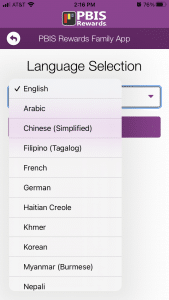


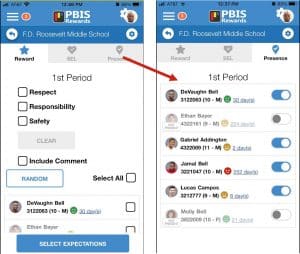
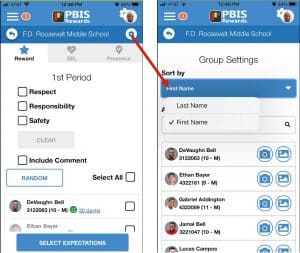
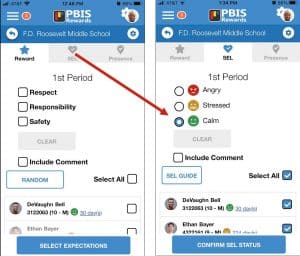


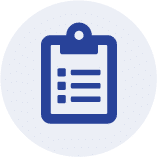 Release 10.4 (October 2023)
Release 10.4 (October 2023)