This release features Hall Pass and Absence tracking so that you can see who is not in your building and/or not in their classroom. Use the elapse time display and reports to cut down on time out of the classroom and increase instructional time for students.
Release Notes:
Hall Pass Tracking: Staff can mark a student on a hall pass and the student will be identified as on a hall pass schoolwide. Students can quickly be marked on or off a hall pass from the homepage, group page, students page (admin), scanned with the mobile app or from the group page on the mobile app. Staff can also see how long a student has been on a hall pass by selecting the student in a group, searching for them on the home page or scanning their badge with the mobile app.
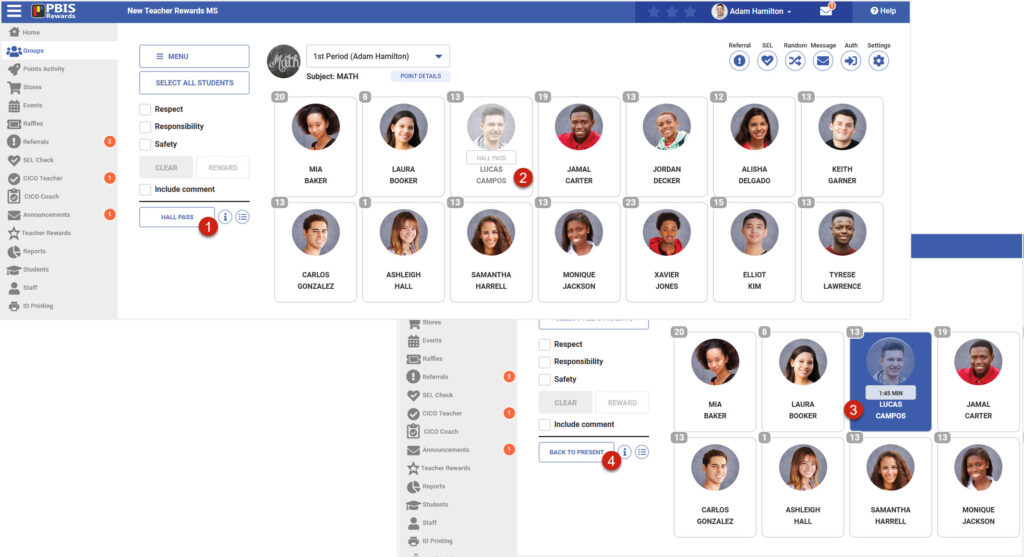
Absent Tracking: Admin and staff can mark a student as absent from the Students page and that student will be identified as absent schoolwide. Students marked absent can be set back to present from the home page, group page and on the mobile app. Admin and Staff can use the Hall Pass and Absent filters on the Students page to see the students that are not in the building and/or not in their classrooms.
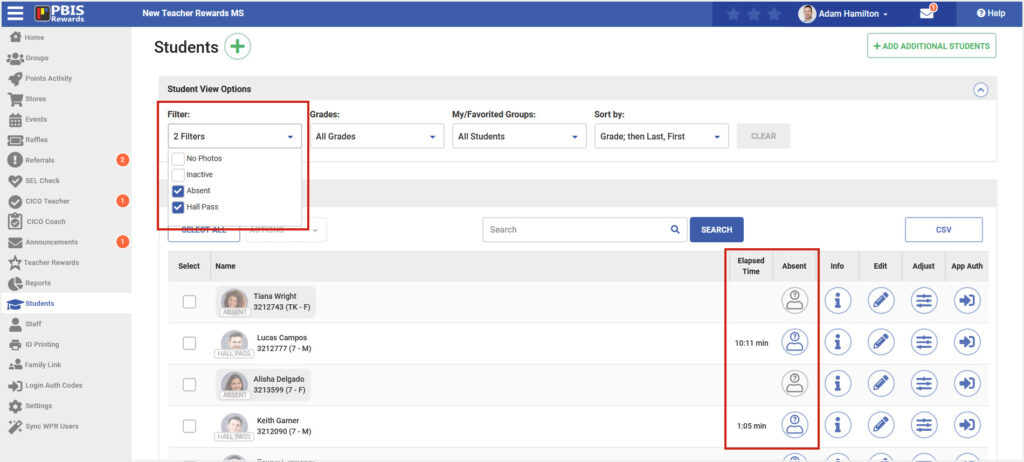
Reporting: Admins can see the Hall Pass and Absent report in the Tools tab of the Reports page. Those reports include data on the number of hall passes or absences per student as well as the average duration of those hall passes. Summary data can be seen based on grades, groups or individual students and those numbers can be selected to see the individual instances.
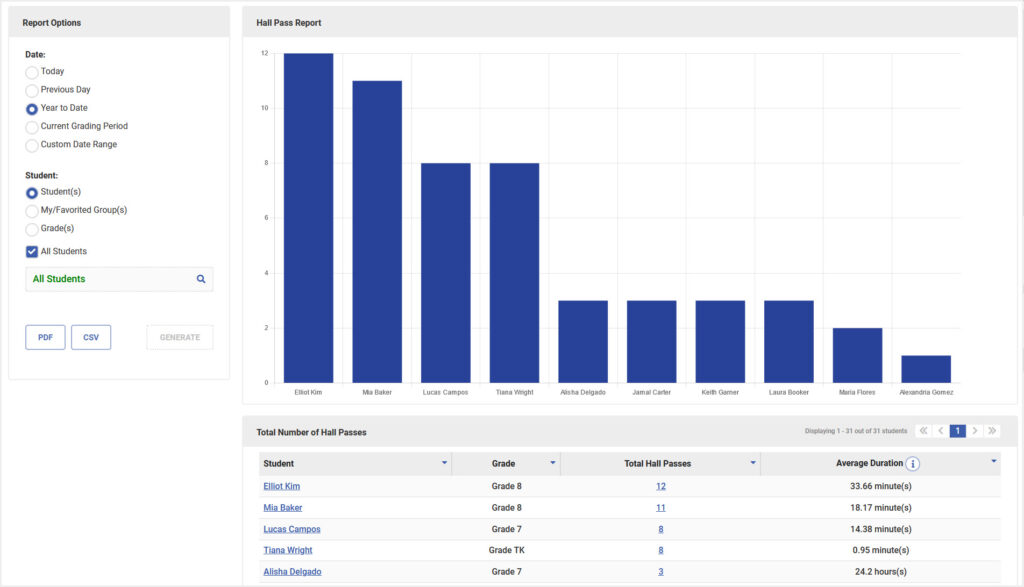
New Teacher Rewards Migration- As part of this year’s end of year processing, schools will be migrated to the new Teacher Rewards. The following elements will be carried over to the new version of Teacher Rewards:
- Users
- Balances
- Store Items
- Settings
- Company Values will be given an icon, image and point value of 10 (this can be changed from the Admin tab)
- Point Definitions will be turned into activities and set to a once-a-week frequency with approval required (this can be changed from the Admin tab)
- Reports will be archived in the Reports tab of the Admin menu (Reports included: Points Awarded, Recommendations, Recognitions and Purchases Report)
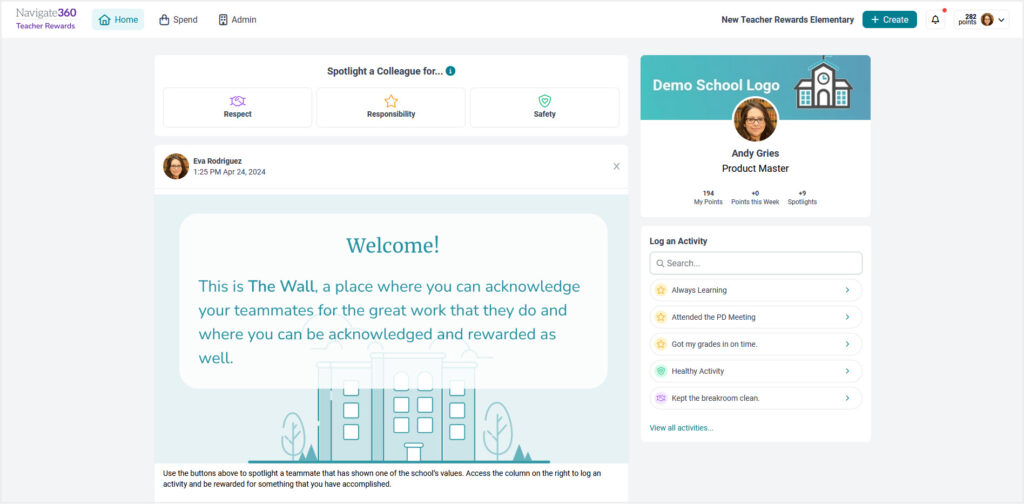




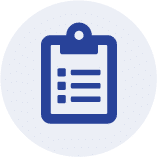 May 2024 Release (Coming Soon)
May 2024 Release (Coming Soon)















