The following is a list of updates for releases 5.0 through 5.6. (Aug. 2018- July 2019)
- Added a new “Adjustments Report” to show adjustments that have been made to balances
- Added the ability to collapse each section in Groups
- Bolded the name that the group is sorted by
- Synced groups should now be in the top section of the groups page
- Added the ability to run stores from the group page
- Added the ability to add students to an event from a group page
- Added the ability to add students to raffles from a group page
- Added the ability to give referrals from a group page
- Added a random selector to the group page
- Moved the add item button on the store page and changed it to say “Add Item”
- Added the ability to allow “My Store” to be shared
- Added an import for store items
- Added a new screen to switch expectations
- Schools can now add a Daily Point Goal cap
- When referral admins are filling out part two, their names will now auto populate as the referral admin
- Added a place for parent signature to the referral form, as an option
- Added column for grade to Current Minor Referrals on the Referral Dashboard
- Removed the extra items from the referral PDF
- Can now edit referral category names (Redirections, Possible Motivations ect…)
- Added the ability to turn off major or minor referrals
- Created events that award points
- Added a “Qualified” column to the “Students Not Registered” popup.
- Added a link to Teacher Rewards (Workplace Rewards for teachers) in the staff app.
- Added the ability to authorize the staff app from the desktop app
- Changed the photo editing buttons to icons.
- Added an export for the parent list
- Added Check-in/Check-out
- Added an In-Session Calendar
- Replaced Teacher Rewards with WorkPlace Rewards for Teachers
- Removed the school selection from the login screen
- Created a new badge printing page
- Created a left side navigation menu and removed the quick menu
- Added Single Sign On for Clever
- Added the ability to connect with ClassLink OneRoster
- Add Single Sign On with Classlink OneRoster
- Added the ability to edit parts of the parent letter
- Added import templates for each import
- Added the ability for admin to see all point comments.
- Added the ability for all student searches to use student name or student ID
- New Landing Page
- Added a way to reward students from the landing page.
- Added News and Notes and New Features sections (articles from the support site) to the landing page
- All users can now see all archived minors.
- The “check out” button is now hidden when the “My Store” is empty and has no items.
- In the “Points Awarded by Student” report, changed the date format from year/month/day to month/day/year.
- Events that are in the past are no longer showing up in the current list.
- Newly created schools should now be defaulted to archiving minor referrals to off.
- On the Staff App, when canceling a scan, the app no longer displays a blank image. (apps will be released soon)
- On the Student app, removed store items that are no longer available. (apps will be released soon)
- Long names should work better on badges
- Added the ability to sort columns on the manage events page.
- Added a description for events.
- Added a button on the Print Queue to add all students.
- When editing users on the student and staff pages the forms save without reloading the page.
- On the badge printing page added a check box to print with default school photo instead of student photo.
- Updated the badge printing screen.
- Staff badges can now be printed from the badge page.
- Added the ability to delete a CICO plan that was accidentally created.
- Added the ability to reactivate a CICO plan that was checked out inadvertently.
- Added 2 way parent communication to the message center.
- Added a way for staff/students to authorize full access to the student portal.
- Added the ability to sort favorite groups.
- Added the ability to mark groups inactive so they do not show in the main list of groups.
- Syncing groups will now keep the edits to their name.
- Added the ability to import mp3 files for point sounds.
- Added the redeem queue to the groups page.
- Fixed the buttons on the right side of the groups page for non ARS schools.
- Added the ability to have pictures of the items in the raffles.
- Added a button to attach a document or photo to a referral.
- Added the ability to delete an unused Location, Problem Behavior, Redirection, Motivation, Admin Action/Response, Minor Behavior
- Created an inventory report for store items
- Created a refund report for store and event refunds.
- Added date validation by background color to the Academic Year.
- Added photo cropping to store items.
- Added a button to unarchive store items.
- Added the option to allow students to purchase items in the school and teacher stores from the desktop and student app
- The referral dashboard is now reporting the correct Time Zone on the Date/Time report.
- Fixed a bug that would allow a student to be added to a raffle when they didn’t have the points.
- When signing out after being signed with Clever or ClassLink, you can now choose to log out of ClassLink or Clever.
- Students can now be selected on the parent letter.
- Fixed a bug when manually creating a badge logo.
- Adding 2 way parent communication to the parent app.
- Adding the ability to scan teacher badges for Teacher Rewards
- Added a list of students you have in Check-in/Check-out to the CICO Teacher check-in
- Removed the fixed number of goals allowed; added a maximum of 10 goals
- Added a class period selector to check-in
- Added the ability to add a comment to the check-in screen
- Optimized the CICO plan page
- The parent letter can now be accessed by all staff not just admin
- Added the primary contact to the Daily Point Cap Exceeded email
- Fixed the student selector when adding a parent to the parent letter email list
- Updated the help section on the group page
- Added the ability to customize the name of major referrals and minor referrals
- Added a student activity log report
- Redeem queue has been updated to include a approve for now or later option.
- Added sorting by price
- Added an optional checkbox to stay logged into the student portal, this is a school-wide setting
- Added a menu bar to replace the cards and changed the general look of the main page
- Added a Wall to post descriptions for point recommendations, as well as general posts
- Added school values to provide categories for the point definitions
- Provided three default school values to get schools started
- Added a field on the point import to include school values in the import file
- Added Recommend, Request, and Wall Post to the main page
- Added a way to scan teacher badges from the PBIS Rewards Staff App
- Added referrals name customization
- Added redeem queue changes
- Added the Check-in/Check-out updates to the Staff app
- Updates to Parent Messaging, Sub Accounts, and Cashier Accounts
- Create authorization codes in our new Login Auth Code left-side menu tab
- A user is now able to remove an auto group if favorited
- App update to accommodate changes to the iOS keyboard
- Messaging updates
- Adjustments to look
- When a store/admin makes a purchase, it now shows up in their purchase queue
- Wall updates
- Added the ability to add multiple recipients to a request WPRfT
- Added the ability to like wall posts WPRfT
- Added the ability to reply to wall posts WPRfT
- Student purchasing available for Store, Events, and/or Raffles
- Students can now register for events and enter raffles from the student portal and student app, with an authorized account.
- Students will be able to see the store item description from the app or portal when they select the image of the item.
- A calendar Icon was added to the Point Details date in the student app so that students will know that the date can be changed to see point details.
- All point details have been removed from level 1 access to the student app and portal.
- Referral Admins can now delete any minor referral.
- Under the Options tab of the Settings page, you can now choose to allow students to purchase raffle entries or register for an event.
- Under the Options tab of the Settings page, you can choose to hide the green balance button on the group pages.
- You can now select multiple messages to archive in the Message Center.
- Inactive students will be removed from all print queues.
- CICO report has been added to show a student’s point goals for the entire plan as an export.
- Current Balances report has been added to the EOY reports.
- You can now create a Qualify raffle based on points earned.
- My Store, My Events, and My Raffles are now visible on the Staff App. They are now labeled as School Events or School Raffles and My Events or My Raffles with icons to differentiate.
- Comments can be added when rewarding points from the app on the main Reward page.
- Sounds can be heard when rewarding students on the app with a search or from a group.
- Changed the Give category on the app main menu to Recognize a Student and change the Give button on the group screen to Reward.
- On a school with 1-10 point expectations the “??” button has been replaced with a Check Balance button.
- Events and Raffles are now labeled School Events/Raffles or My Events/Raffles.
- Major Referral on the app can now be saved for later or directly submitted to the office.
- When scanning a badge fails you will now see the number associated with the QR code or bar code that was scanned.
- Parent Notifications have been added for Major and Minor Referrals as well as comments that were made when points were awarded.
- More details have been added to referral notifications including date/time, staff member and problem behavior.
- Parents can now connect with their student on the mobile app with an email link.
- Keyboard issues on iOS were corrected.
- Links to information on the Parent App have been updated.
- The red zero on the CICO Teacher tab has been removed.
- Year to Date Minor Referral report on referral dashboard now shows archived minors.
- Locking Save button on edit staff screen corrected.
- Remember Me is now remembering the email on the Login screen.
- When scanning a group code on the App you no longer get an “expectations have changed” error.
- Inventory alert emails are now working correctly.
- Duplicate CICO plans cannot be created when two coaches open or close a plan.
- Changing staff permissions no longer removes the staff member as a CICO coach.
- Afford/Working toward buttons have been removed from the Staff App/Portal.
- New Staff Login screen
- New Launch Wizard
- New Explorer Series on support site
- Comments can be added when awarding points on the Staff App from a group.
- There is no longer a character limit when giving a referral description on the Staff App.
- When sending a group message to parents, individual students can be chosen.
- Blinking buttons/icons have been removed from the Web Portal.
- CICO bugs corrected including two coaches checking a student in at the same time.
- All events can now be reviewed and completed so that changes can be made after the date of the event.
- The arrow in the header has been replaced with a hamburger menu to expand or collapse the left-side menu.
- The ability to add GIFs, Photos and Likes to the wall posts and replies.
- More options for approving requests like an approval group or no approvals required. (All approvals must be cleared before switching to a different option.)
- The ability to add multiple staff members to a raffle as an administrator.
- A school logo can be added to Workplace Rewards for Teachers.
- Email notifications that highlight daily activity/notices.
- The Events calendar can be viewed by day, week or month.
- Store Items, Events, Auction Items and Raffles can have a fair market value added if needed.
- Recognition Reports have been added so that admins can see which activities are being requested by staff.
- The Staff Daily Point Goals can now be set with an independent low-end and high-end goal in order to adjust the goal zone based on your level of progress.
- Students can now be given a Daily Point Goal as a method of tracking their progress.
- You can now get a suggestion for your point goals based on class size and number of class periods per day.
- New District Portal
- The ability to see the launch status of each school in District Portal
- One-click entry into the schools to which they have access from District Portal
- District-wide data on daily points goal fidelity and referral trends
- Homeroom Designation
- In-Session Calendar (Year View)
- In-School & Out of School Suspension Days Recorded for ARS
- Categories Added to ARS Locations and Problem Behaviors
- Balance Appears On Student Selection
- Minor Referral not recording correct issuer
- EOY minor referrals report now sorting by date
- Students using Single Sign-On can now enter events and purchase raffle entries
- When you scan a group QR code all the students in the group are now automatically selected
- Launch Wizard corrections
- Student search on the Refund page is now working
- Qualifying raffle that is deleted no longer gives points that were not spent
- Hearts on the Groups page have changed to stars for favoriting a group
- Email sent when a sub codes is used lets staff member know that the new login was from the sub code
- Store categories that are opened on the app will remain open even after a purchase
- CICO is now checked by default in the options menu
- All check-in data can be edited at the same time
- New Primary CICO coaches that have admin rights for CICO settings
- CICO plans can be edited from previous weeks
- Students can view their CICO plans in the student portal
- CICO coaches can send the CICO plan to parents in a message
- User photos can be edited once saved
- N/A is now recognized as a grade. Students can be uploaded with a grade of N/A and it will be accepted into our system.
- Users can now see their past raffles on the “My Past Raffles” page.
- The “Groups” page no longer resorts cards to default settings.




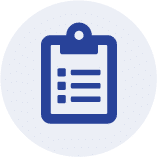 May 2024 Release (Coming Soon)
May 2024 Release (Coming Soon)















