Updates You Must See:
New Comments and Parent Messages Reports have been added for admin.
Raffle entries can now be worth more than one point.
More Info if You Have Time:
You now have the ability to print individual student summary data and comments from the “Points Awarded to Student” report when filtering with the “My/Favorited Groups” option. Just choose “Print Individually” once you have selected the “PDF” button. The report will generate in your “Offline Reports” card on the “Tools” tab of the “Reports” page.
Improvements have been made to the Staff App to make it easier to scan students when registering for events.
New notifications and options for the end of the year process are in place as well as a new tab added on the “Reports” page to view your End of Year Reports.
The Rest of the Details Available:
Referrals by Ethnicity and Referrals by Gender reports have been added to the District Portal.
A “Delete All Referral Alerts” button has been added to the ARS Customization tab of the Settings menu to remove all of the school’s past internal referral notifications. This does not remove the referrals but simply cleans up the notifications so that the system will run faster.
Student ID’s have been added to the raffle entry csv.
Additional permissions for viewing comments and messages reports have been added to the permissions key on the “Staff” page.
A new section has been added to the “Academic Year” tab on the “Settings” page to show the where your school is in the end of year process.
Things We Fixed
– attachments for minor referrals can now be viewed/downloaded
– the “Help” button now works for the District Portal
– the redeem queue on the My Store page is now functioning properly (doesn’t switch to the School Store)
– changes to managing expectations on the “Settings” page under the “Options” tab are now saving correctly
– district users can now create a user on the “District Users” page of the District Portal
– group name has been added to Points Awarded By Group report when a single group has been selected
– Raffle prizes now appear when you re-run a raffle from “Past Raffles”
– when registering students to a qualifying raffle on the app it will no longer cost them a point
– text corrections have been made on the automated referral message, auto register pop-up for events and when the “n/a” button is selected on the District Portal.




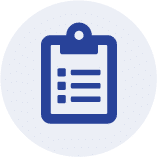 May 2024 Release (Coming Soon)
May 2024 Release (Coming Soon)















